Understanding Messaging Protocols
A messaging protocol is a mechanism that messaging servers and applications use to transfer messages. Being able to use a specific e-mail service requires that your application support the same protocols the server uses. To configure Outlook 2007 as a messaging client, you need to understand the various protocols supported by Outlook 2007 and the types of servers that employ each type. The following sections provide an overview of these protocols.
SMTP/POP3
Simple Mail Transport Protocol (SMTP) is a standards-based protocol used for transferring messages and is the primary mechanism that Internet-based and intranet-based e-mail servers use to transfer messages. It’s also the mechanism that Outlook 2007 uses to connect to a mail server to send messages for an Internet account. SMTP is the protocol used by an Internet e-mail account for outgoing messages.
SMTP operates by default on TCP port 25. When you configure an Internet-based e-mail account, the port on which the server is listening for SMTP determines the outgoing mail server setting. Unless your e-mail server uses a different port (unlikely), you can use the default port value of 25. If you want to use Outlook 2007 for an existing Internet mail account, confirm the SMTP server name and port settings with your ISP.
Post Office Protocol 3 (POP3) is a standards-based protocol that clients can use to retrieve messages from any mail server that supports POP3. This is the protocol that Outlook 2007 uses when retrieving messages from an Internet-based or intranet-based mail server that supports POP3 mailboxes. Nearly all ISP-based mail servers use POP3. Exchange Server also supports the use of POP3 for retrieving mail.
POP3 operates on TCP port 110 by default. Unless your server uses a nonstandard port configuration, you can leave the port setting as is when defining a POP3 mail account.
IMAP
Like POP3, Internet Message Access Protocol (IMAP) is a standards-based protocol that enables message transfer. However, IMAP offers some significant differences from POP3. For example, POP3 is primarily designed as an offline protocol, which means that you retrieve your messages from a server and download them to your local message store (such as your local Outlook 2007 folders). IMAP is designed primarily as an online protocol, which allows a remote user to manipulate messages and message folders on the server without downloading them. This is particularly helpful for users who need to access the same remote mailbox from multiple locations, such as home and work, using different computers. Because the messages remain on the server, IMAP eliminates the need for message synchronization.
| Inside Out-Keep POP3 Messages on the Server | IMAP by default leaves your messages on the server. If needed, you can configure a POP3 account in Outlook 2007 to leave a copy of messages on the server, allowing you to retrieve those messages later from another computer. IMAP offers other advantages over POP3. For example, with IMAP, you can search for messages on the server using a variety of message attributes, such as sender, message size, or message header. IMAP also offers better support for attachments because it can separate attachments from the header and text portion of a message. This is particularly useful with multipart Multipurpose Internet Mail Extensions (MIME) messages, allowing you to read a message without downloading the attachments so that you can decide which attachments you want to retrieve. With POP3, the entire message must be downloaded. |
Security is another advantage of IMAP, because IMAP uses a challenge-response mechanism to authenticate the user for mailbox access. This prevents the user’s password from being transmitted as clear text across the network, as it is with POP3.
IMAP support in Outlook 2007 allows you to use Outlook 2007 as a client to an IMAPcompliant e-mail server. Although IMAP provides for server-side storage and the ability to create additional mail folders on the server, it does not offer some of the same features as Exchange Server or even POP3. For example, you can’t store contact, calendar, or other nonmessage folders on the server. Also, special folders such as Sent Items, Drafts, and Deleted Items can’t be stored on the IMAP server. Even with these limitations, however, IMAP serves as a flexible protocol and surpasses POP3 in capability. Unless a competing standard appears in the future, it is possible that IMAP will eventually replace POP3. However, ISPs generally like POP3 because users’ e-mail is moved to their own computers, freeing space on the mail server and reducing disk space management problems. For that reason alone, don’t look for IMAP to replace POP3 in the near future.
For additional technical information about IMAP, go to www.imap.org.
MAPI
Messaging Application Programming Interface (MAPI) is a Microsoft-developed application programming interface (API) that facilitates communication between mailenabled applications. MAPI support makes it possible for other applications to send and receive messages using Outlook 2007. For example, some third-party fax applications can place incoming faxes in your Inbox through MAPI. As another example, a third-party MAPI-aware application could read and write to your Outlook 2007 Address Book through MAPI calls. MAPI is not a message protocol, but understanding its function in Outlook 2007 helps you install, configure, and use MAPI-aware applications to integrate Outlook 2007.
LDAP
Lightweight Directory Access Protocol (LDAP) was designed to serve with less overhead and fewer resource requirements than its precursor, Directory Access Protocol. LDAP is a standards-based protocol that allows clients to query data in a directory service over a TCP connection. For example, Windows 2000 uses LDAP as the primary means for querying the Active Directory directory service. Exchange Server supports LDAP queries, allowing clients to look up address information for subscribers on the server. Other directory services on the Internet employ LDAP to implement searches of their databases.
Like Outlook Express in Windows 2000 and Windows XP and Windows Mail in Windows Vista, Outlook 2007 allows you to add directory service accounts that use LDAP as their protocol to query directory services for e-mail addresses, phone numbers, and other information regarding subscribers.
NNTP
Network News Transfer Protocol (NNTP) is the standards-based protocol for server-to-server and client-to-server transfer of news messages, or the underlying protocol that makes possible public and private newsgroups. Outlook 2007 does not directly support the creation of accounts to access newsgroup servers but instead relies on Outlook Express or Windows Mail (depending on the operating system) as its default newsreader, as shown in Figure 22–20.
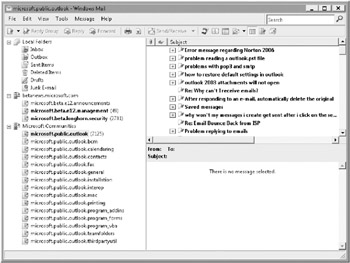
Figure 22–20: Outlook 2007 relies on Outlook Express or Windows Mail for reading and posting to public and private newsgroups.
| Note | Microsoft Windows 2000 Server and Windows Server 2003 both include an NNTP service that lets a network administrator set up a news server to host newsgroups that can be accessed by local intranet or remote Internet users. Exchange Server allows the NNTP service to interface with other public or private news servers to pull newsgroups and messages via newsfeeds. Therefore, Windows 2000 Server and Windows Server 2003 by themselves let you set up your own newsgroup server to host your own newsgroups, and Exchange Server lets you host public Internet newsgroups. |
Using Outlook 2007 Express or Windows Mail, you can download newsgroups, read messages, post messages, and perform other news-related tasks. Other third-party news applications offer extended capabilities.
HTML
HTML is the protocol used most commonly to define and transmit Web pages. Several e-mail services, including Hotmail, provide access to client mailboxes through Web pages and therefore make use of HTML as their message transfer protocol. You connect to the Web site and use the features and commands found there to view messages, send messages, and download attachments.
Outlook 2007 provides enhanced HTML support, which means that you can configure Outlook 2007 as a client for HTML-based mail services. As mentioned earlier in this chapter, Outlook 2007 includes built-in support for Hotmail. HTML support is purely a server-side issue, so HTML-based mail services other than Hotmail have to provide Outlook 2007 support on their own sites. Hotmail accomplishes this support programmatically by means of Active Server Pages (ASP).
| Inside Out-Find Outlook 2007-Based Access in Hotmail | (The URL for Outlook 2007-based access in Hotmail is http://services.msn.com/svcs/hotmail/httpmail.asp. Outlook 2007 configures the URL automatically when you set up a Hotmail account in Outlook 2007, as shown in Figure 22–21. You can’t browse to this URL through your Web browser to retrieve your e-mail, however. |
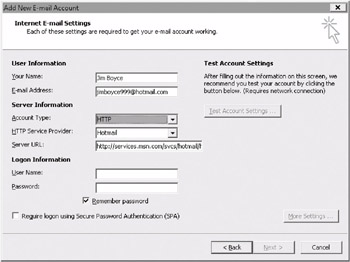
Figure 22–21: Outlook 2007 configures the URL automatically for Hotmail, but you must enter the URL manually for other HTTP-based e-mail services.
| Inside Out-Access Exchange Server 2003 with HTTP | Outlook 2007 can connect to an Exchange Server 2003 mailbox using HTTP as the protocol, expanding connection possibilities for users and decreasing firewall configuration and management headaches for administrators. |
MIME
Multipurpose Internet Mail Extensions (MIME) is a standard specification for defining file formats used to exchange e-mail, files, and other documents across the Internet or an intranet. Each of the many MIME types defines the content type of the data contained in the attachment. MIME maps the content to a specific file type and extension, allowing the e-mail client to pass the MIME attachment to an external application for processing. For example, if you receive a message containing a WAV audio file, Outlook 2007 passes the file to the default WAV file player on your system.
S/MIME
Secure/Multipurpose Internet Mail Extensions (S/MIME) is a standard that allows e-mail applications to send digitally signed and encrypted messages. S/MIME is therefore a mechanism through which Outlook 2007 permits you to include digital signatures with messages to ensure their authenticity and to encrypt messages to prevent unauthorized access to them.
For a detailed discussion of using Outlook 2007 to send digitally signed and encrypted messages, as well as other security-related issues such as virus protection and security zones, see Chapter 24, “Securing Your System, Messages, and Identity.”
MHTML
MIME HTML (MHTML) represents MIME encapsulation of HTML documents. MHTML allows you to send and receive Web pages and other HTML-based documents and to embed images directly in the body of a message instead of attaching them to the message. See the preceding sections for an explanation of MIME.
iCalendar, vCalendar, and vCard
iCalendar, vCalendar, and vCard are Internet-based standards that provide a means for people to share calendar information and contact information across the Internet. The iCalendar standard allows calendar and scheduling applications to share free/busy information with other applications that support iCalendar. The vCalendar standard provides a mechanism for vCalendar-compliant applications to exchange meeting requests across the Internet. The vCard standard allows applications to share contact information as Internet vCards (electronic business cards). Outlook 2007 supports these standards to share information and interact with other messaging and scheduling applications across the Internet.
EAN: 2147483647
Pages: 299