Instant Search
Outlook 2007 introduces its own Instant Search feature. For example, in the Inbox folder, you can click in the Search box and type a word or phrase, and Outlook 2007 quickly (but not quite instantly) displays the results of the search. You can work with the results of the search before the search is complete, so when you find the item you need, you can simply double-click it to open it-you don’t have to wait for the search to complete.
Search is also improved in other ways in Outlook 2007. You can click the arrow next to the Search box to open the Query Builder, as shown in Figure 22–4, where you can specify additional search parameters to locate items. The contents of the Query Builder changes according to the folder in which you are working. For example, the search criteria in the Inbox pane is different from the criteria in the Calendar pane.
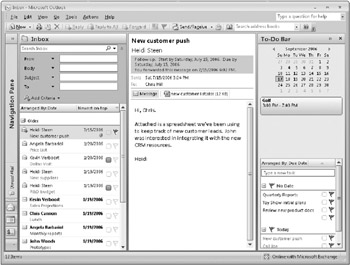
Figure 22–4: Use the Query Builder to perform advanced searches.
EAN: 2147483647
Pages: 299