Creating a WBS
Remember when you first began to go about the process of creating the project? You created the project scope, which defined all the required work ”and only the required work ”for your project. Those deliverables are what you are working toward. The WBS is a compilation of the components you and your project team will create to reach the end of the project. Once the WBS is created, you can create the activity list ”the actual work to create the deliverables.
A WBS also provides you with a means of assigning tasks to team members and associating a time value with each task. Once you have created the WBS, you ll use it to develop the scheduling and sequencing of your project work. The WBS is not the project plan, the schedule, or even the activity list. You will use the WBS to help you schedule and assign resources. A WBS is a process, as well as a visual representation of the work, to help you organize and plan the action that must be completed for the project to come to an end.
There are two broad methods used to create a WBS: top-down and bottom-up. The top-down approach uses deductive reasoning because it starts with the general and moves to the very specific. Bottom-up moves from the very specific toward the general. Figure 5-4 depicts the difference between the top-down and bottom-up methods .
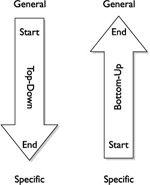
Figure 5-4: There are two methods used to create a WBS.
Both methods have their advantages. The bottom-up method is ideal for brainstorming a solution to a problem. Imagine that a project team is trying to find a solution to connect a network in Chicago and a network in Phoenix without having to spend much money. The bottom-up method would call for very specific solutions without delving into all of the details of each solution. The method could investigate the use of new software, a new service provider, or practically any implementation that is still open for discussion on the actual work to be implemented.
The top-down approach requires more logic and structure, and is generally the preferred method for creating a WBS. A WBS using the top-down approach would identify a solution first and then dissect the solution into the steps required to implement it. You probably use the top-down approach in your daily life. For example, when making a decision to purchase a car, you d decide what kind of car to buy: SUV, sports car, sedan, mini-van. And then what can you afford? What color ? What about the bells and whistles? This process of thinking begins with a broad approach and then narrows to specifics.
The Process of Creating a WBS
The process of creating the WBS is usually not a solo activity. Typically, it requires the involvement of the project manager and the project team. On some occasions, it may require the project sponsor or other stakeholders ”though typically by this juncture the team has been given the go-ahead and management supervision is not required. Depending on the size of your project team, gathering around a computer screen to build a WBS is not ideal. What is ideal is to assemble the team and lead them through the process of creating the WBS together. Here s how:
For starters, make certain you have a whiteboard, plenty of markers, sticky notes, and control of the meeting. Instruct your staff that this process will help you to first determine the activities that need to be completed to reach the project goal. You ll start with the top-level objectives first. These are usually the phases of the project, but they can also be the major deliverables, categories of the project that may span the calendar phases, and so on. For this example, we ll assume that the deliverables are contained within each logical phase. If your budget has not been created or did not include project phases, determine what the project phases are by asking these questions:
-
Are there logical partitions within this project (such as dates or activities)?
-
Are there identifiable milestones that could represent phases?
-
Are there business cycles within your organization that need to be considered during this project?
-
Are there financial obligations or restraints within this project that could signify phases?
-
What factors within the company project life cycle will impact the project?
-
What processes are currently in place for system development within your organization?
Once you have the phases identified, write each one down on a sticky note and attach it to the whiteboard in the order of the phases. Now within phase 1, you ll decompose the components into smaller deliverables. You ll continue to decompose the project deliverables until they are at a manageable work package: the smallest unit within the WBS.
Decomposing the project deliverables requires some fine-tuning; you do not want to get too granular with the tasks, but you do want to break the components down so that you may allocate time and resources to the activities that must be completed to create each component. This is where you ll reference the 8/80 Rule: no task should be larger than 80 hours or smaller than 8. If you remain general and acknowledge the work to be completed rather than describe the actual mechanisms required to create each component, you ll be fine.
After you finished phase 1, or the first major deliverable , move on to the next component and repeat the process, and so on, until all of the deliverables have been broken down into work packages, and then the work packages have been broken down into the necessary tasks. What you ll have on your whiteboard may appear to be a very messy collection of sticky notes, but in reality, it represents your project from start to finish.
Introducing Microsoft Project
Microsoft Project is a software tool that allows you to create and manage an entire project from start to finish. While it is an excellent resource, it does not replace the ability to successfully manage a project, lead a team, and keep expenses under control.
Microsoft Project Server works with Microsoft Project and enables the entire project team to work together to report tasks, schedule updates, and record time spent on each project. It allows a project manager to enable multiproject tracking, share and track resources among multiple projects, and work with dependent projects.
Microsoft Project is also a fine tool for creating the WBS. Again, you may want to create the WBS outside of any software application and then set up the work inside your Project Management Information System. Once the project has been broken down into phases, work units, and tasks, you should enter the breakdown into Microsoft Project. By doing so, you can accomplish several things:
-
Streamline the remainder of the WBS creation.
-
Establish the sequence of events with each phase.
-
Assign time estimates to each task within a phase to predict completion dates.
-
Prepare to assign team members to tasks.
Within Microsoft Project, you can take the sticky-note organized structure on your whiteboard and begin to convert it into a digital format. The process is very similar to how you created the WBS on your whiteboard; only some of the terminology is different.
Examine the Deliverables
When a project is first created, it has a vision, a deliverable, and offers a clearly recognizable sign that the project is finished. When creating a WBS, the project manager will break the project down into identified deliverables. Within each phase there should also be deliverables that signify the end of a phase and the start of another.
For example, if a company is upgrading its network, servers, and workstations, there would be several phases within this massive overhaul . For simplicity s sake, assume the phases are the network upgrade, the server upgrades, and the workstation upgrades. Within each phase there most likely will be additional milestones signifying each phase is moving toward its completion.
When creating a WBS, you will need to examine each phase s major deliverables; these milestones will prove that the team and its leadership are moving in the right direction. The milestones should, however, have discreet completion criteria that represent the compilation of individual tasks required to reach this deliverable.
Again, within the scenario of overhauling the network, workstations, and servers, there are several obvious phases and not so obvious phases. The scrutiny of the deliverables will reveal the phases and the smaller victories within each phase. Figure 5-5 demonstrates the formula used to predict a timetable. A project manager should look at the deliverables to determine the time and tasks required to obtain them.
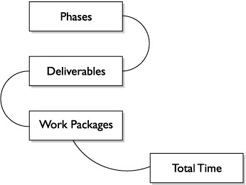
Figure 5-5: The sum of events can predict a finish date.
EAN: 2147483647
Pages: 195