Coordinating WBS Components
Coordinating WBS Components
Some project managers would recommend that you continue to break down each task until you cannot break down the activity anymore. However, conventional wisdom contradicts a continual decomposition of any activity, as it eventually leads to units of work that are too small. While some control over the work to be completed is required, a project manager needs to put faith in her team to complete the tasks necessary to finish the job.
As a rule, find an acceptable amount of time that will serve as the smallest increment of work. For example, with a small project, you may only break work down into days. With a larger project, you may choose to break work down into weeks. The key is to not continue to break down each activity into tiny, unmanageable tasks. A heuristic you can rely on is the 8/80 Rule. The 8/80 Rule suggests that the smallest work package take no more than 80 hours of time to complete ”or no less that eight hours to complete. While this rule can apply to most projects, it s not always applicable . For example you may have a work package that represents a sub-project or part of your project that you ll be outsourcing to a vendor. The group completing the activities will likely decompose these work packages into their own WBS.
Why You Need a WBS
You may be tempted to skip the process of creating a WBS ” especially on smaller projects. Don t yield to that temptation . By creating a WBS, even on small projects, a project manager can accurately predict several things:
-
A WBS defines the required work to complete the project. How many times have you started any project only to uncover activities that you had totally forgotten about? Or worse , realized that a component was needed that didn t exist and had to be created before your project could continue? A WBS ensures that a project manager knows all of the required work for the project to be complete.
-
A WBS creates a sense of urgency. By creating a WBS, a project manager and his team are working toward the project deliverables. Because the WBS is broken down at its lowest level into work packages ”and the activity is derived from the work packages ”the tasks can then be assigned start and end dates The WBS is needed to ensure proper scheduling and sequencing for the identified activities to create the project deliverables. The project can maintain its momentum ”and its schedule ”if all members complete their tasks on time. A WBS allows a project manager to track the success or failure of team members based on the completion of activities, which in turn creates the deliverables the WBS identifies.
-
A WBS can help prevent scope creep. When management and departments try to add new features for an existing project, a WBS can ward them off. Because a WBS is a baseline that maps out each activity on the road to completion, it becomes easier for a project manager to rule out additions and new features to a project that has already started. It is possible, however, to add new features to a WBS, but the schedule will have to be adjusted to reflect the new additions, as will the budget.
-
A WBS provides control. As a project manager, you may be in charge of several different IT projects. A WBS can allow you to graphically view the status of any project and how progress is being made. You can easily hone in on a particular phase, work unit, or task and make adjustments, counsel team members, or adjust the schedule as needed. Control is good.
-
The WBS is the scope baseline. Work that is not in the WBS is not in the project. It provides a point of agreement between the project manager, the customer, the sponsor, the team members, the vendors , and other stakeholders on what is in the project, and what is not in the project.
Examining a Sample WBS
Before you get into the inner workings of creating a WBS, take a moment and examine an existing WBS. Figure 5-2 is a WBS created in Microsoft Visio. This WBS is for a fictional company named Donaldson Investments and Holdings. The project is an implementation of a new mail server and the mail clients on all of the workstations.
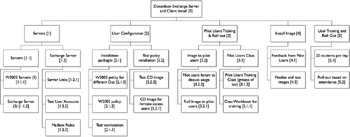
Figure 5-2: A WBS decomposes the project deliverables into manageable components.
In this example, only the work has been identified; the project manager has not yet assigned the tasks to team members. In addition, the task durations have been identified here, but they would not be identified in a true WBS. This WBS was created in Microsoft Project and the file is saved on the CD-ROM under the name Donaldson if you would like to examine it more closely.
| Task Name | Duration |
|---|---|
| Phase One: Servers | 9 days |
| W2003 Servers (3) | 2.5 days |
| Exchange Server (3) | 2.33 days |
| Exchange Server | 4.17 days |
| Server links | 1.17 days |
| Test user accounts | 2 days |
| Mailbox rules | 1 day |
| Phase Two: User configuration | 5.83 days |
| Installation packages | 3.33 days |
| Test workstation | 1.17 days |
| W2003 policy | 1.33 days |
| W2003 policy for different Ous | 2.33 days |
| Test policy installation | 2.5 days |
| CD image for remote access users | 1.33 days |
| Test CD image | 1.17 days |
| Phase Three: Pilot users training and rollout | 23.17 days |
| Pilot users class | 13.5 days |
| Class workbook for training | 2.17 wks |
| Pilot users training class (groups of ten) | 5.5 days |
| Image to pilot users | 9.67 days |
| Roll image to pilot users | 1 day |
| Pilot users forum to discuss usage | 2.17 days |
| Install image | 2 days |
| Feedback from pilot users | 1 day |
| Finalize and test images | 1 day |
| Phase Four: User training and rollout | 25 days |
| 20 students per day | 25 days |
| Rollout based on attendance | 25 days |
It is difficult to see the progression of work in an outline form as provided in this example. Figure 5-3 shows the work in Microsoft Project. Project allows you to see your project through a Gantt chart. This chart displays the intersection of dates until completion and the tasks within a project. Henry Gantt, an engineer and social scientist, invented this method of tracking deliverables in 1917.
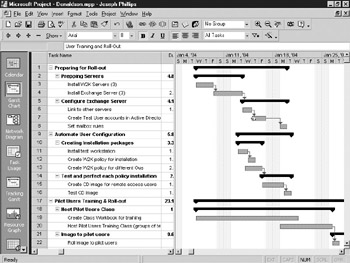
Figure 5-3: Gantt chart visualizes the flow of work.
EAN: 2147483647
Pages: 195