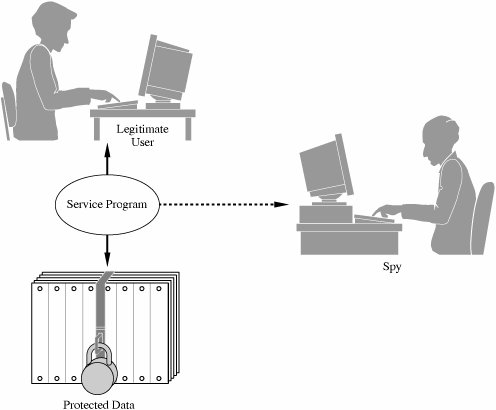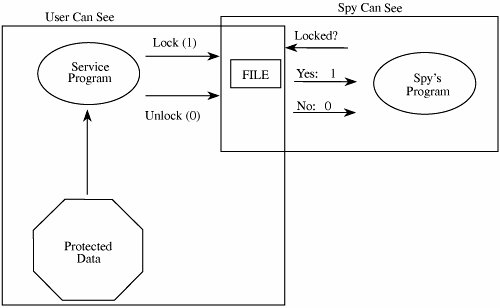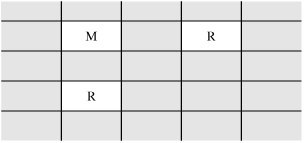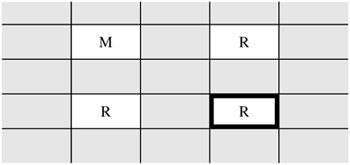Section 3.4. Targeted Malicious Code
3.4. Targeted Malicious CodeSo far, we have looked at anonymous code written to affect users and machines indiscriminately. Another class of malicious code is written for a particular system, for a particular application, and for a particular purpose. Many of the virus writers' techniques apply, but there are also some new ones. Bradbury [BRA06] looks at the change over time in objectives and skills of malicious code authors. TrapdoorsA trapdoor is an undocumented entry point to a module. Developers insert trapdoors during code development, perhaps to test the module, to provide "hooks" by which to connect future modifications or enhancements, or to allow access if the module should fail in the future. In addition to these legitimate uses, trapdoors can allow a programmer access to a program once it is placed in production. Examples of TrapdoorsBecause computing systems are complex structures, programmers usually develop and test systems in a methodical, organized, modular manner, taking advantage of the way the system is composed of modules or components. Often, programmers first test each small component of the system separate from the other components, in a step called unit testing, to ensure that the component works correctly by itself. Then, developers test components together during integration testing, to see how they function as they send messages and data from one to the other. Rather than paste all the components together in a "big bang" approach, the testers group logical clusters of a few components, and each cluster is tested in a way that allows testers to control and understand what might make a component or its interface fail. (For a more detailed look at testing, see Pfleeger and Atlee [PFL06a].) To test a component on its own, the developer or tester cannot use the surrounding routines that prepare input or work with output. Instead, it is usually necessary to write "stubs" and "drivers," simple routines to inject data in and extract results from the component being tested. As testing continues, these stubs and drivers are discarded because they are replaced by the actual components whose functions they mimic. For example, the two modules MODA and MODB in Figure 3-10 are being tested with the driver MAIN and the stubs SORT, OUTPUT, and NEWLINE. Figure 3-10. Stubs and Drivers. During both unit and integration testing, faults are usually discovered in components. Sometimes, when the source of a problem is not obvious, the developers insert debugging code in suspicious modules; the debugging code makes visible what is going on as the components execute and interact. Thus, the extra code may force components to display the intermediate results of a computation, to print the number of each step as it is executed, or to perform extra computations to check the validity of previous components. To control stubs or invoke debugging code, the programmer embeds special control sequences in the component's design, specifically to support testing. For example, a component in a text formatting system might be designed to recognize commands such as .PAGE, .TITLE, and .SKIP. During testing, the programmer may have invoked the debugging code, using a command with a series of parameters of the form var = value. This command allows the programmer to modify the values of internal program variables during execution, either to test corrections to this component or to supply values passed to components this one calls. Command insertion is a recognized testing practice. However, if left in place after testing, the extra commands can become a problem. They are undocumented control sequences that produce side effects and can be used as trapdoors. In fact, the Internet worm spread its infection by using just such a debugging trapdoor in an electronic mail program. Poor error checking is another source of trapdoors. A good developer will design a system so that any data value is checked before it is used; the checking involves making sure the data type is correct as well as ensuring that the value is within acceptable bounds. But in some poorly designed systems, unacceptable input may not be caught and can be passed on for use in unanticipated ways. For example, a component's code may check for one of three expected sequences; finding none of the three, it should recognize an error. Suppose the developer uses a CASE statement to look for each of the three possibilities. A careless programmer may allow a failure simply to fall through the CASE without being flagged as an error. The fingerd flaw exploited by the Morris worm occurs exactly that way: A C library I/O routine fails to check whether characters are left in the input buffer before returning a pointer to a supposed next character. Hardware processor design provides another common example of this kind of security flaw. Here, it often happens that not all possible binary opcode values have matching machine instructions. The undefined opcodes sometimes implement peculiar instructions, either because of an intent to test the processor design or because of an oversight by the processor designer. Undefined opcodes are the hardware counterpart of poor error checking for software. As with viruses, trapdoors are not always bad. They can be very useful in finding security flaws. Auditors sometimes request trapdoors in production programs to insert fictitious but identifiable transactions into the system. Then, the auditors trace the flow of these transactions through the system. However, trapdoors must be documented, access to them should be strongly controlled, and they must be designed and used with full understanding of the potential consequences. Causes of TrapdoorsDevelopers usually remove trapdoors during program development, once their intended usefulness is spent. However, trapdoors can persist in production programs because the developers
The first case is an unintentional security blunder, the next two are serious exposures of the system's security, and the fourth is the first step of an outright attack. It is important to remember that the fault is not with the trapdoor itself, which can be a useful technique for program testing, correction, and maintenance. Rather, the fault is with the system development process, which does not ensure that the trapdoor is "closed" when it is no longer needed. That is, the trapdoor becomes a vulnerability if no one notices it or acts to prevent or control its use in vulnerable situations. In general, trapdoors are a vulnerability when they expose the system to modification during execution. They can be exploited by the original developers or used by anyone who discovers the trapdoor by accident or through exhaustive trials. A system is not secure when someone believes that no one else would find the hole. Salami AttackWe noted in Chapter 1 an attack known as a salami attack. This approach gets its name from the way odd bits of meat and fat are fused in a sausage or salami. In the same way, a salami attack merges bits of seemingly inconsequential data to yield powerful results. For example, programs often disregard small amounts of money in their computations, as when there are fractional pennies as interest or tax is calculated. Such programs may be subject to a salami attack, because the small amounts are shaved from each computation and accumulated elsewheresuch as in the programmer's bank account! The shaved amount is so small that an individual case is unlikely to be noticed, and the accumulation can be done so that the books still balance overall. However, accumulated amounts can add up to a tidy sum, supporting a programmer's early retirement or new car. It is often the resulting expenditure, not the shaved amounts, that gets the attention of the authorities. Examples of Salami AttacksThe classic tale of a salami attack involves interest computation. Suppose your bank pays 6.5 percent interest on your account. The interest is declared on an annual basis but is calculated monthly. If, after the first month, your bank balance is $102.87, the bank can calculate the interest in the following way. For a month with 31 days, we divide the interest rate by 365 to get the daily rate, and then multiply it by 31 to get the interest for the month. Thus, the total interest for 31 days is 31/365*0.065*102.87 = $0.5495726. Since banks deal only in full cents, a typical practice is to round down if a residue is less than half a cent, and round up if a residue is half a cent or more. However, few people check their interest computation closely, and fewer still would complain about having the amount $0.5495 rounded down to $0.54, instead of up to $0.55. Most programs that perform computations on currency recognize that because of rounding, a sum of individual computations may be a few cents different from the computation applied to the sum of the balances. What happens to these fractional cents? The computer security folk legend is told of a programmer who collected the fractional cents and credited them to a single account: hers! The interest program merely had to balance total interest paid to interest due on the total of the balances of the individual accounts. Auditors will probably not notice the activity in one specific account. In a situation with many accounts, the roundoff error can be substantial, and the programmer's account pockets this roundoff. But salami attacks can net more and be far more interesting. For example, instead of shaving fractional cents, the programmer may take a few cents from each account, again assuming that no individual has the desire or understanding to recompute the amount the bank reports. Most people finding a result a few cents different from that of the bank would accept the bank's figure, attributing the difference to an error in arithmetic or a misunderstanding of the conditions under which interest is credited. Or a program might record a $20 fee for a particular service, while the company standard is $15. If unchecked, the extra $5 could be credited to an account of the programmer's choice. The amounts shaved are not necessarily small: One attacker was able to make withdrawals of $10,000 or more against accounts that had shown little recent activity; presumably the attacker hoped the owners were ignoring their accounts. Why Salami Attacks PersistComputer computations are notoriously subject to small errors involving rounding and truncation, especially when large numbers are to be combined with small ones. Rather than document the exact errors, it is easier for programmers and users to accept a small amount of error as natural and unavoidable. To reconcile accounts, the programmer includes an error correction in computations. Inadequate auditing of these corrections is one reason why the salami attack may be overlooked. Usually the source code of a system is too large or complex to be audited for salami attacks, unless there is reason to suspect one. Size and time are definitely on the side of the malicious programmer. Rootkits and the Sony XCPA later variation on the virus theme is the rootkit. A rootkit is a piece of malicious code that goes to great lengths not to be discovered or, if discovered and removed, to reestablish itself whenever possible. The name rootkit refers to the code's attempt to operate as root, the superprivileged user of a Unix system. A typical rootkit will interfere with the normal interaction between a user and the operating system as follows. Whenever the user executes a command that would show the rootkit's presence, for example, by listing files or processes in memory, the rootkit intercepts the call and filters the result returned to the user so that the rootkit does not appear. For example, if a directory contains six files, one of which is the rootkit, the rootkit will pass the directory command to the operating system, intercept the result, delete the listing for itself, and display to the user only the five other files. The rootkit will also adjust such things as file size totals to conceal itself. Notice that the rootkit needs to intercept this data between the result and the presentation interface (the program that formats results for the user to see). Ah, two can play that game. Suppose you suspect code is interfering with your file display program. Then you write a program that displays files, then examines the disk and file system directly to enumerate files, and compares these two results. A rootkit revealer is just such a program. A computer security expert named Mark Russinovich developed a rootkit revealer, which he ran on one of his systems. He was surprised to find a rootkit [RUS05]. On further investigation he determined the rootkit had been installed when he loaded and played a music CD on his computer. Felten and Halderman [FEL06] extensively examined this rootkit, named XCP (short for extended copy protection). What XCP DoesThe XCP rootkit prevents a user from copying a music CD, while allowing the CD to be played as music. To do this, it includes its own special music player that is allowed to play the CD. But XCP interferes with any other access to the protected music CD by garbling the result any other process would obtain in trying to read from the CD. The rootkit has to install itself when the CD is first inserted in the PC's drive. To do this, XCP depends on a "helpful" feature of Windows: With "autorun" Windows looks for a file with a specific name, and if it finds that, it opens and executes the file without the user's involvement. (The file name can be configured in Windows, although it is autorun.exe by default.) You can disable the autorun feature; see [FEL06] for details. XCP has to hide from the user so that the user cannot just remove it. So the rootkit does as we just described: It blocks display of any program whose name begins with $sys$ (which is how it is named). Unfortunately for Sony, this feature concealed not just XCP but any program beginning with $sys$ from any source, malicious or not. So any virus writer could conceal a virus just by naming it $sys$virus-1, for example. Sony did two things wrong: First, as we just observed, it distributed code that inadvertently opens an unsuspecting user's system to possible infection by other writers of malicious code. Second, Sony installs that code without the user's knowledge, much less consent, and it employs strategies to prevent the code's removal. Patching the PenetrationThe story of XCP became very public in November 2005 when Russinovich described what he found and several news services picked up the story. Faced with serious negative publicity, Sony decided to release an uninstaller for the XCP rootkit. Remember, however, from the start of this chapter why "penetrate and patch" was abandoned as a security strategy? The pressure for a quick repair sometimes led to shortsighted solutions that addressed the immediate situation and not the underlying cause: Fixing one problem often caused a failure somewhere else. Sony's uninstaller itself opened serious security holes. It was presented as a web page that downloaded and executed the uninstaller. But the programmers did not check what code they were executing, so the web page would run any code from any source, not just the intended uninstaller. And worse, the downloading code remained even after uninstalling XCP, meaning that the vulnerability persisted. (In fact, Sony used two different rootkits from two different sources and, remarkably, the uninstallers for both rootkits had this same vulnerability.) How many computers were infected by this rootkit? Nobody knows for sure. Kaminsky [KAM06] found 500,000 references in DNS tables to the site the rootkit contacts, but some of those DNS entries could support accesses by hundreds or thousands of computers. How many users of computers on which the rootkit was installed are aware of it? Again nobody knows, nor does anybody know how many of those installations might not yet have been removed. Felten and Halderman [FEL06] present an interesting analysis of this situation, examining how digital rights management (copy protection for digital media such as music CDs) leads to requirements very similar to those for a malicious code developer. Levine et al. [LEV06] consider the full potential range of rootkit behavior as a way of determining how to defend against them. Schneier [SCH06b] considers everyone who, maliciously or not, wants to control a PC: Automatic software updates, antivirus tools, spyware, even applications all do many things without the user's express permission or even knowledge. They also conspire against the user: Sony worked with major antivirus vendors so its rootkit would not be detected, because keeping the user uninformed was better for all of them. Privilege EscalationPrograms run in a context: Their access rights and privileges are controlled by that context. Most programs run in the context of the invoking user. If system access rights are set up correctly, you can create, modify, or delete items you own, but critical system objects are protected by being outside your context. Malicious code writers want to be able to access not just your objects but those outside your context as well. To do this, the malicious code has to run with privileges higher than you have. A privilege escalation attack is a means for malicious code to be launched by a user with lower privileges but run with higher privileges. A Privilege Escalation ExampleIn April 2006, Symantec announced a fix to a flaw in their software (bulletin Sym06-007). Symantec produces security software, such as virus scanners and blockers, e-mail spam filters, and system integrity tools. So that a user's product will always have up-to-date code and supporting data (such as virus definition files), Symantec has a Live Update option by which the product periodically fetches and installs new versions from a Symantec location. A user can also invoke Live Update at any time to get up-to-the-minute updates. The Live Update feature has to run with elevated privileges because it will download and install programs in the system program directory. The update process actually involves executing several programs, which we will call LU1, LU2, Sys3, and Sys4; LU1 and LU2 are components of Live Update, and Sys3 and Sys4 are standard components of the operating system. These four pieces complete the downloading and installation. Operating systems use what is called a search path to find programs to execute. The search path is a list of directories or folders in which to look for a program that is called. When a program A calls a program B, the operating system looks for B in the first directory specified in the search path. If the operating system finds such a program, it executes it; otherwise, it continues looking in the subsequent directories in the search path until it finds B or it fails to find B by the end of the list. The operating system uses the first B it finds. The user can change the search path so a user's program B would be run instead of another program of the same name in another directory. You can always specify a program's location explicitlyfor example, c:\program files\ symantec\LU1to control precisely which version runs. In some releases for the Macintosh, Symantec allowed Live Update to find programs from the search path instead of by explicit location. Remember that Live Update runs with elevated privileges; it passes those elevated privileges along to Sys3 and Sys4. But if the user sets a search path starting in the user's space and the user happens to have a program named Sys3, the user's version of Sys3 runs with elevated privileges. Impact of Privilege EscalationA malicious code writer likes a privilege escalation. Creating, installing, or modifying a system file is difficult, but it is easier to load a file into the user's space. In this example, the malicious code writer only has to create a small shell program, name it Sys3, store it anywhere (even in a temporary directory), reset the search path, and invoke a program (Live Update). Each of these actions is common for nonmalicious downloaded code. The result of running this attack is that the malicious version of Sys3 receives control in privileged mode, and from that point it can replace operating system files, download and install new code, modify system tables, and inflict practically any other harm. Having run once with higher privilege, the malicious code can set a flag to receive elevated privileges in the future. Interface IllusionsThe name for this attack is borrowed from Elias Levy [LEV04]. An interface illusion is a spoofing attack in which all or part of a web page is false. The object of the attacker is to convince the user to do something inappropriate, for example, to enter personal banking information on a site that is not the bank's, to click yes on a button that actually means no, or simply to scroll the screen to activate an event that causes malicious software to be installed on the victim's machine. Levy's excellent article gives other excellent examples. The problem is that every dot of the screen is addressable. So if a genuine interface can paint dot 17 red, so can a malicious interface. Given that, a malicious interface can display fake address bars, scroll bars that are not scroll bars, and even a display that looks identical to the real thing, because it is identical in all ways the attacker wants it to be. Nothing here is new, of course. People diligently save copies of e-mail messages as proof that they received such a message when, in fact, a simple text editor will produce any authentic-looking message you want. System pranksters like to send facetious messages to unsuspecting users, warning that the computer is annoyed. These all derive from the same point: There is nothing unique, no trusted path assured to be a private and authentic communication channel directly to the user. Keystroke LoggingRemember the movies in which a detective would spy a note pad on a desk, hold it up to the light, and read the faint impression of a message that had been written and then torn off that pad? There is a computer counterpart of that tactic, too. First, recognize that there is not a direct path between a key you press on your keyboard and the program (let's say a word processor) that handles that keystroke. When you press A, it activates a switch that generates a signal that is received by a device driver, converted and analyzed and passed along, until finally your word processor receives the A; there is still more conversion, analysis, and transmission until the A appears on your screen. Many programs cooperate in this chain. At several points along the way you could change a program so that A would appear on the screen when you pressed W if you wanted. If all programs work as intended, they receive and send characters efficiently and discard each character as soon as it is sent and another arrives. A malicious program called a keystroke logger retains a surreptitious copy of all keys pressed. Most keystrokes are uninteresting, but we may want to protect the privacy of identification numbers, authentication strings, and love notes. A keystroke logger can be independent (retaining a log of every key pressed) or it can be tied to a certain program, retaining data only when a particular program (such as a banking application) runs. Man-in-the-Middle AttacksA keystroke logger is a special form of the more general man-in-the-middle attack. There are two versions of this attack: we cover the application type here and then expand on the concept in Chapter 7 on networks. A man-in-the-middle attack is one in which a malicious program interjects itself between two other programs, typically between a user's input and an application's result. One example of a man-in-the-middle attack could be a program that operated between your word processor and the file system, so that each time you thought you were saving your file, the middle program prevented that, or scrambled your text or encrypted your file. What ransom would you be willing to pay to get back the paper on which you had been working for the last week? Timing AttacksComputers are fast, and they work far faster than humans can follow. But, as we all know, the time it takes a computer to perform a task depends on the size of the task: Creating 20 database records takes approximately twice as long as creating 10. So, in theory at least, if we could measure computer time precisely, and we could control other things being done in the computer, we could infer the size of the computer's input. In most situations size is relatively uninteresting to the attacker. But in cryptography, even the smallest bit of information can be significant. Brumley and Boneh [BRU05] investigated a program that does RSA encryption for web sites. The authors try to derive the key by successive guesses of increasing value as possibilities for the key. Although the details of the attack are beyond the scope of this book, the idea is to use a trick in the optimization of RSA encryption. Grossly oversimplified, encryption with numbers less than the key take successively longer amounts of time as the numbers get closer to the key, but then the time to encrypt drops sharply once the key value is passed. Brute force guessing is prohibitive in time. But the authors show that you don't have to try all values. You infer the key a few bits at a time from the left (most significant bit). So you might try 00xxx, 01xxx, 10xxx, and 11xxx, noticing that the time to compute rises from 00xxx to 01xxx, rises from 01xxx to 10xxx, and falls between 10xxx and 11xxx. This tells you the key value is between 10xxx and 11xxx. The attack works with much longer keys (on the order of 1000 bits) and the authors use about a million possibilities for the xxx portion. Still, this technique allows the authors to infer the key a bit at a time, all based on the amount of time the encryption takes. The authors performed their experiments on a network, not with precise local timing instruments, and still they were able to deduce keys. Cryptography is the primary area in which speed and size are information that should not be revealed. But you should be aware that malicious code can perform similar attacks undetected. Covert Channels: Programs That Leak InformationSo far, we have looked at malicious code that performs unwelcome actions. Next, we turn to programs that communicate information to people who should not receive it. The communication travels unnoticed, accompanying other, perfectly proper, communications. The general name for these extraordinary paths of communication is covert channels. The concept of a covert channel comes from a paper by Lampson [LAM73]; Millen [MIL88] presents a good taxonomy of covert channels. Suppose a group of students is preparing for an exam for which each question has four choices (a, b, c, d); one student in the group, Sophie, understands the material perfectly and she agrees to help the others. She says she will reveal the answers to the questions, in order, by coughing once for answer "a," sighing for answer "b," and so forth. Sophie uses a communications channel that outsiders may not notice; her communications are hidden in an open channel. This communication is a human example of a covert channel. We begin by describing how a programmer can create covert channels. The attack is more complex than one by a lone programmer accessing a data source. A programmer who has direct access to data can usually just read the data and write it to another file or print it out. If, however, the programmer is one step removed from the datafor example, outside the organization owning the datathe programmer must figure how to get at the data. One way is to supply a bona fide program with a built-in Trojan horse; once the horse is enabled, it finds and transmits the data. However, it would be too bold to generate a report labeled "Send this report to Jane Smith in Camden, Maine"; the programmer has to arrange to extract the data more surreptitiously. Covert channels are a means of extracting data clandestinely. Figure 3-11 shows a "service program" containing a Trojan horse that tries to copy information from a legitimate user (who is allowed access to the information) to a "spy" (who ought not be allowed to access the information). The user may not know that a Trojan horse is running and may not be in collusion to leak information to the spy. Figure 3-11. Covert Channel Leaking Information. Covert Channel OverviewA programmer should not have access to sensitive data that a program processes after the program has been put into operation. For example, a programmer for a bank has no need to access the names or balances in depositors' accounts. Programmers for a securities firm have no need to know what buy and sell orders exist for the clients. During program testing, access to the real data may be justifiable, but not after the program has been accepted for regular use. Still, a programmer might be able to profit from knowledge that a customer is about to sell a large amount of a particular stock or that a large new account has just been opened. Sometimes a programmer may want to develop a program that secretly communicates some of the data on which it operates. In this case, the programmer is the "spy," and the "user" is whoever ultimately runs the program written by the programmer. How to Create Covert ChannelsA programmer can always find ways to communicate data values covertly. Running a program that produces a specific output report or displays a value may be too obvious. For example, in some installations, a printed report might occasionally be scanned by security staff before it is delivered to its intended recipient. If printing the data values themselves is too obvious, the programmer can encode the data values in another innocuous report by varying the format of the output, changing the lengths of lines, or printing or not printing certain values. For example, changing the word "TOTAL" to "TOTALS" in a heading would not be noticed, but this creates a 1-bit covert channel. The absence or presence of the S conveys one bit of information. Numeric values can be inserted in insignificant positions of output fields, and the number of lines per page can be changed. Examples of these subtle channels are shown in Figure 3-12. Figure 3-12. Covert Channels. Storage ChannelsSome covert channels are called storage channels because they pass information by using the presence or absence of objects in storage. A simple example of a covert channel is the file lock channel. In multiuser systems, files can be "locked" to prevent two people from writing to the same file at the same time (which could corrupt the file, if one person writes over some of what the other wrote). The operating system or database management system allows only one program to write to a file at a time by blocking, delaying, or rejecting write requests from other programs. A covert channel can signal one bit of information by whether or not a file is locked. Remember that the service program contains a Trojan horse written by the spy but run by the unsuspecting user. As shown in Figure 3-13, the service program reads confidential data (to which the spy should not have access) and signals the data one bit at a time by locking or not locking some file (any file, the contents of which are arbitrary and not even modified). The service program and the spy need a common timing source, broken into intervals. To signal a 1, the service program locks the file for the interval; for a 0, it does not lock. Later in the interval the spy tries to lock the file itself. If the spy program cannot lock the file, it knows the service program must have locked the file, and thus the spy program concludes the service program is signaling a 1; if the spy program can lock the file, it knows the service program is signaling a 0. Figure 3-13. File Lock Covert Channel. This same approach can be used with disk storage quotas or other resources. With disk storage, the service program signals a 1 by creating an enormous file, so large that it consumes most of the available disk space. The spy program later tries to create a large file. If it succeeds, the spy program infers that the service program did not create a large file, and so the service program is signaling a 0; otherwise, the spy program infers a 1. Similarly the existence of a file or other resource of a particular name can be used to signal. Notice that the spy does not need access to a file itself; the mere existence of the file is adequate to signal. The spy can determine the existence of a file it cannot read by trying to create a file of the same name; if the request to create is rejected, the spy determines that the service program has such a file. To signal more than one bit, the service program and the spy program signal one bit in each time interval. Figure 3-14 shows a service program signaling the string 100 by toggling the existence of a file. Figure 3-14. File Existence Channel Used to Signal 100.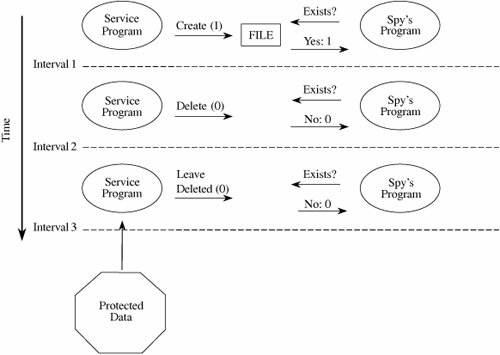 In our final example, a storage channel uses a server of unique identifiers. Recall that some bakeries, banks, and other commercial establishments have a machine to distribute numbered tickets so that customers can be served in the order in which they arrived. Some computing systems provide a similar server of unique identifiers, usually numbers, used to name temporary files, to tag and track messages, or to record auditable events. Different processes can request the next unique identifier from the server. But two cooperating processes can use the server to send a signal: The spy process observes whether the numbers it receives are sequential or whether a number is missing. A missing number implies that the service program also requested a number, thereby signaling 1. In all of these examples, the service program and the spy need access to a shared resource (such as a file, or even knowledge of the existence of a file) and a shared sense of time. As shown, shared resources are common in multiuser environments, where the resource may be as seemingly innocuous as whether a file exists, a device is free, or space remains on disk. A source of shared time is also typically available, since many programs need access to the current system time to set timers, to record the time at which events occur, or to synchronize activities. Karger and Wray [KAR91b] give a real-life example of a covert channel in the movement of a disk's arm and then describe ways to limit the potential information leakage from this channel. Transferring data one bit at a time must seem awfully slow. But computers operate at such speeds that even the minuscule rate of 1 bit per millisecond (1/1000 second) would never be noticed but could easily be handled by two processes. At that rate of 1000 bits per second (which is unrealistically conservative), this entire book could be leaked in about two days. Increasing the rate by an order of magnitude or two, which is still quite conservative, reduces the transfer time to minutes. Timing ChannelsOther covert channels, called timing channels, pass information by using the speed at which things happen. Actually, timing channels are shared resource channels in which the shared resource is time. A service program uses a timing channel to communicate by using or not using an assigned amount of computing time. In the simple case, a multiprogrammed system with two user processes divides time into blocks and allocates blocks of processing alternately to one process and the other. A process is offered processing time, but if the process is waiting for another event to occur and has no processing to do, it rejects the offer. The service process either uses its block (to signal a 1) or rejects its block (to signal a 0). Such a situation is shown in Figure 3-15, first with the service process and the spy's process alternating, and then with the service process communicating the string 101 to the spy's process. In the second part of the example, the service program wants to signal 0 in the third time block. It will do this by using just enough time to determine that it wants to send a 0 and then pause. The spy process then receives control for the remainder of the time block. Figure 3-15. Covert Timing Channel.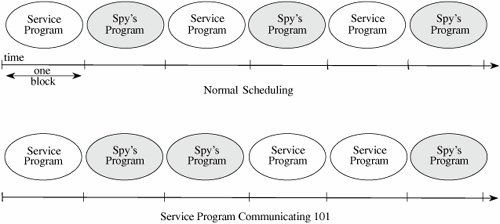 So far, all examples have involved just the service process and the spy's process. But in fact, multiuser computing systems typically have more than just two active processes. The only complications added by more processes are that the two cooperating processes must adjust their timings and deal with the possible interference from others. For example, with the unique identifier channel, other processes will also request identifiers. If on average n other processes will request m identifiers each, then the service program will request more than n*m identifiers for a 1 and no identifiers for a 0. The gap dominates the effect of all other processes. Also, the service process and the spy's process can use sophisticated coding techniques to compress their communication and detect and correct transmission errors caused by the effects of other unrelated processes. Identifying Potential Covert ChannelsIn this description of covert channels, ordinary things, such as the existence of a file or time used for a computation, have been the medium through which a covert channel communicates. Covert channels are not easy to find because these media are so numerous and frequently used. Two relatively old techniques remain the standards for locating potential covert channels. One works by analyzing the resources of a system, and the other works at the source code level. Shared Resource MatrixSince the basis of a covert channel is a shared resource, the search for potential covert channels involves finding all shared resources and determining which processes can write to and read from the resources. The technique was introduced by Kemmerer [KEM83]. Although laborious, the technique can be automated. To use this technique, you construct a matrix of resources (rows) and processes that can access them (columns). The matrix entries are R for "can read (or observe) the resource" and M for "can set (or modify, create, delete) the resource." For example, the file lock channel has the matrix shown in Table 3-3.
You then look for two columns and two rows having the following pattern: This pattern identifies two resources and two processes such that the second process is not allowed to read from the second resource. However, the first process can pass the information to the second by reading from the second resource and signaling the data through the first resource. Thus, this pattern implies the potential information flow as shown here. Next, you complete the shared resource matrix by adding these implied information flows, and analyzing the matrix for undesirable flows. Thus, you can tell that the spy's process can read the confidential data by using a covert channel through the file lock, as shown in Table 3-4.
Information Flow MethodDenning [DEN76a] derived a technique for flow analysis from a program's syntax. Conveniently, this analysis can be automated within a compiler so that information flow potentials can be detected while a program is under development. Using this method, we can recognize nonobvious flows of information between statements in a program. For example, we know that the statement B:=A, which assigns the value of A to the variable B, obviously supports an information flow from A to B. This type of flow is called an "explicit flow." Similarly, the pair of statements B:=A; C:=B indicates an information flow from A to C (by way of B). The conditional statement IF D=1 THEN B:=A has two flows: from A to B because of the assignment, but also from D to B, because the value of B can change if and only if the value of D is 1. This second flow is called an "implicit flow." The statement B:=fcn(args) supports an information flow from the function fcn to B. At a superficial level, we can say that there is a potential flow from the arguments args to B. However, we could more closely analyze the function to determine whether the function's value depended on all of its arguments and whether any global values, not part of the argument list, affected the function's value. These information flows can be traced from the bottom up: At the bottom there must be functions that call no other functions, and we can analyze them and then use those results to analyze the functions that call them. By looking at the elementary functions first, we could say definitively whether there is a potential information flow from each argument to the function's result and whether there are any flows from global variables. Table 3-5 lists several examples of syntactic information flows.
Finally, we put all the pieces together to show which outputs are affected by which inputs. Although this analysis sounds frightfully complicated, it can be automated during the syntax analysis portion of compilation. This analysis can also be performed on the higher-level design specification. Covert Channel ConclusionsCovert channels represent a real threat to secrecy in information systems. A covert channel attack is fairly sophisticated, but the basic concept is not beyond the capabilities of even an average programmer. Since the subverted program can be practically any user service, such as a printer utility, planting the compromise can be as easy as planting a virus or any other kind of Trojan horse. And recent experience has shown how readily viruses can be planted. Capacity and speed are not problems; our estimate of 1000 bits per second is unrealistically low, but even at that rate much information leaks swiftly. With modern hardware architectures, certain covert channels inherent in the hardware design have capacities of millions of bits per second. And the attack does not require significant finance. Thus, the attack could be very effective in certain situations involving highly sensitive data. For these reasons, security researchers have worked diligently to develop techniques for closing covert channels. The closure results have been bothersome; in ordinarily open environments, there is essentially no control over the subversion of a service program, nor is there an effective way of screening such programs for covert channels. And other than in a few very high security systems, operating systems cannot control the flow of information from a covert channel. The hardware-based channels cannot be closed, given the underlying hardware architecture. For variety (or sobriety), Kurak and McHugh [KUR92] present a very interesting analysis of covert signaling through graphic images.[4] In their work they demonstrate that two different images can be combined by some rather simple arithmetic on the bit patterns of digitized pictures. The second image in a printed copy is undetectable to the human eye, but it can easily be separated and reconstructed by the spy receiving the digital version of the image. Byers [BYE04] explores the topic in the context of covert data passing through pictures on the Internet.
Although covert channel demonstrations are highly speculativereports of actual covert channel attacks just do not existthe analysis is sound. The mere possibility of their existence calls for more rigorous attention to other aspects of security, such as program development analysis, system architecture analysis, and review of output. |
EAN: 2147483647
Pages: 171