Summary
| Team Fly |
Page 241
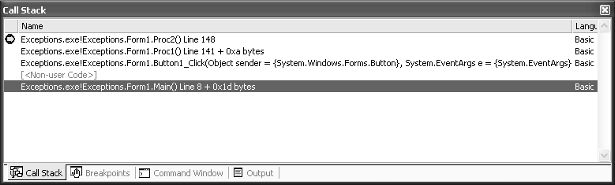
FIGURE 9.8 The Call Stack window
Summary
In this chapter you learned how to write robust applications that can handle user errors or abnormal conditions that may never occur in the design phase. These conditions cause runtime exceptions, which you must handle from within your code by inserting the appropriate exception handlers. A professional-grade application should be robust, which means that you'll have to write more code to handle exceptions than to actually perform useful tasks.
You also learned the basics of the integrated debugging tools, which allow you to locate logic errors in your code and make sure that your application works correctly, even in the absence of exceptions. How many times were you absolutely convinced that your code was correct, but users discovered bugs in your code? It's been said that if builders built homes like programmers write code, the first woodpecker that came along would have destroyed our civilization. On the other hand, we can afford to experiment and make mistakes because our computers are so fast and there are so many tools to help us write better code.
All debugging tools are based on a simple premise: the code that fails should be executed one statement at a time and we should be able to examine the effect of each statement. We can view how each statement affects the variables in its scope, execute statements outside the application, and monitor the progress of the application.
| Team Fly |
EAN: 2147483647
Pages: 178