Hack29.Understand Web Bugs
Hack 29. Understand Web Bugs
A very important aspect of JavaScript page tagging is the use of a small image request to send information to the data collection device. Often referred to as a "web bug" or "web beacon," these images are usually one-by-one pixel image requests designed to carry data from place to place. Many consumers are told to fear web bugs and web beacons as some type of spyware that will, if allowed, somehow ruin their computers (and potentially their entire lives!). Fortunately, when used in the context of web measurement, nothing could be further from the truth. Web bugs and beacons are simply a rather unsophisticated way to refer to the image request that many third-party web measurement and tracking systems make to collect data. Still, a Google search for "web bug" yields over 10 million documents, so it's worth understanding how consumers respond to the idea of a "bug" and, just in case someone accuses you of using web bugs, have a suitable response ready. 2.18.1. Really, What Is a "Web Bug"Again, a "web bug" is a misunderstood term that addresses how third-party tracking applications work and what they're able to track. According to the Wikipedia:
It is perhaps the last sentence that highlights best why consumers have a negative attitude towards third-party tracking applications: they function much the same way as many of the nefarious tools used by spammers. As described in great length in the hack on JavaScript page tags [Hack #28], this type of request is a requirement, but one that is harmless at best, at least when used in the context of web measurement. 2.18.2. The Consumer Mindset About Web BugsDespite the fact that web bugs are harmless, third-party tracking systems have suffered from a spate of bad press over the years, increasing consumer concern. Coupled with the fact that few people actually understand the ins and outs of web measurement, the use of web bugs by spammers, and some particularly bad press that advertising tracking systems got in 2000 (try Googling the phrase "double-click abuse of cookies" for more information), the lack of accurate information has swayed the court of public opinion against third-party tracking. Some consumers go so far as to use applications like Bugnosis (Figure 2-15) to warn them when web bugs are being used. You can View Figure 2-15. Bugnosis analysis for "web bugs"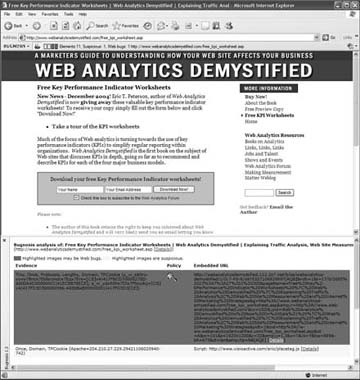 If all of this has you concerned because you're using a third-party tracking system (or "hosted application," see [Hack #3] for a more complete list), fear not! You can stave off most if not all of the potential fallout by simply being direct and proactive about how you use tracking technology on your site. 2.18.3. Be Explicit About Your Use of Web Bugs and BeaconsIf you're concerned that your site visitors are spooked by the idea of web bugs, here are a handful of things you should be doing. 2.18.3.1 Ensure that your privacy policy reflects your use of page tags.The worst mistake you can make is not proactively communicating to your visitors that you're using these so called "web bugs." Make sure you have a privacy policy in place and that your policy accurately describes how you use tracking technology [Hack #26]. 2.18.3.2 Ensure that your P3P policy reflects your use of page tags.Potentially worse than not having a stated privacy policy that visitors can read is not having a P3P policy and P3P compact policy [Hack #27] that can be read by Internet Explorer. Failure to have these policies in place will generate the mysterious Z"red eye" in Internet Explorer that tells the consumer that "something is wrong"a problem that needlessly perpetuates the myth that web bugs are bad news. 2.18.3.3 Have a good explanation ready if people complain.Regardless of how well you build privacy and P3P policies, the most important thing you can do regarding "web bugs" is have a really sound explanation ready for people who complain (and they will complain). If you already use a tag-based measurement solution, go ahead and ask your webmasters if they've had anyone complain about spyware. Chances are they get emails like that with some frequency, but are not exactly sure how to respond (since they're not setting any spyware, right?). Often it is said that "the best defense is a good offense," and it's true in this case. When you get emails like this, you should immediately send a wellcrafted email back to the writer explaining:
You need to re-instill confidence in the consumer and make them question their original complaint without questioning your integrity or commitment to their privacy. When crafting this standard response, it's not a bad idea to consult your measurement vendor to see if they have any specific certifications worth mentioning. |
EAN: 2147483647
Pages: 157
 Source on web pages and look for the presence of the third-party tracking code that actually generates these "bugs."
Source on web pages and look for the presence of the third-party tracking code that actually generates these "bugs."