Getting Help
| < Day Day Up > |
| Any time you need help, press F1 to produce a context-sensitive help screen. OpenOffice.org is surprisingly accurate at displaying the help you need when you need it. For example, suppose you're selecting from the Tools menu and you want to know what the AutoCorrect command does. Simply select Tools and move your mouse to the AutoCorrect/AutoFormat option. Without clicking to trigger that option, press F1 with the option still highlighted, and OpenOffice.org opens a help window that provides help on the AutoCorrect feature. Throughout most of OpenOffice.org's help screens, you'll find many hyperlinks that take you to other areas within the help system for more detailed assistance on topics related to the AutoCorrect menu option. KEY TERM
OpenOffice.org 's help screens provide context-sensitive help for what-ever topic you request. 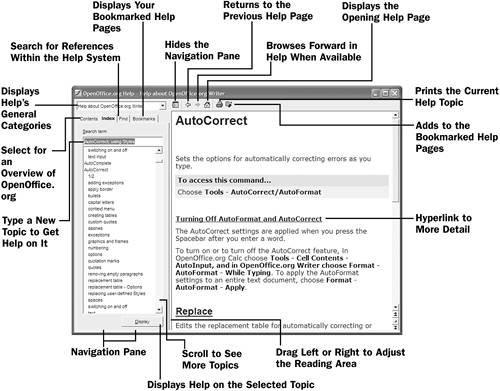 In addition to the traditional help screens, OpenOffice.org provides three more kinds of help tools, described next . You can display or hide any of these help elements from the Help menu of any OpenOffice.org program:
The Help Agent offers advice as you use OpenOffice.org programs.  Help Agent produces this help screen when you click the Help Agent window while saving files; this help lets you know the file types available to you. 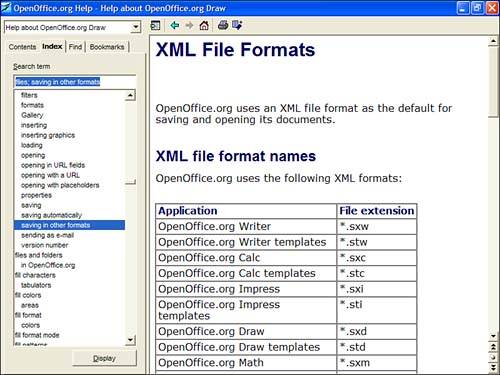 The help that OpenOffice.org provides is always customizable on your part. For example, not only can you turn off the entire Help Agent, if you leave the Help Agent on but ignore its offered advice three times in a row in a particular situation, the Help Agent stops offering that advice. You can always reset the Help Agent and restart this advice again by clicking the Reset button inside the OpenOffice.org Option 's General dialog box. |
| < Day Day Up > |
EAN: 2147483647
Pages: 205