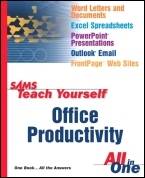| |  | Copyright |
| |  | Lead Author |
| | |  | Contributing Authors |
| |  | Acknowledgments |
| |  | We Want to Hear from You! |
| | |  | Reader Services |
| |  | Introduction |
| | |  | Who Should Read This Book? |
| | |  | What This Book Does for You |
| | |  | Conventions Used in This Book |
| |  | Part I. Looking at Office from a Bird's-eye View |
| | |  | Chapter 1. Office: Seeing the Big Picture |
| | |  | Welcome to the Microsoft Office Suite of Products |
| | |  | What's in Microsoft Office and Quicken? |
| | |  | The Office Assistant |
| | |  | Making Office Easier to Use |
| | |  | Clip Art |
| | |  | Templates |
| | |  | Using Existing Templates |
| | |  | Wizards |
| | |  | Summary |
| |  | Part II. Getting Started with Word |
| | |  | Chapter 2. Welcoming You to Word |
| | |  | What Is Word Designed to Do? |
| | |  | Elements of the Word Window |
| | |  | Issuing Commands |
| | |  | Controlling the Word Window |
| | |  | Getting Help |
| | |  | Summary |
| | |  | Chapter 3. Entering Text and Moving Around |
| | |  | Typing Text |
| | |  | Navigating Through Text |
| | |  | Jumping to a Specific Page |
| | |  | Summary |
| | |  | Chapter 4. Managing Documents and Revising Text |
| | |  | Saving Documents |
| | |  | Opening Documents |
| | |  | Switching Among Open Documents |
| | |  | Starting New Documents |
| | |  | The Advantages of Using a Template or Wizard |
| | |  | Selecting a Template or Wizard |
| | |  | Creating a Document with a Template |
| | |  | Creating a Document with a Wizard |
| | |  | Inserting Text |
| | |  | Combining and Splitting Paragraphs |
| | |  | Selecting Text |
| | |  | Deleting Text |
| | |  | Undoing Mistakes |
| | |  | Cutting and Pasting |
| | |  | Summary |
| | |  | Chapter 5. Viewing and Printing Your Documents |
| | |  | Viewing Your Document |
| | |  | Zooming Your Document |
| | |  | Viewing Separate Parts of Your Document at the Same Time |
| | |  | Arranging Word Documents on Your Screen |
| | |  | Previewing a Document Before Printing |
| | |  | Printing Your Document |
| | |  | Summary |
| | |  | Chapter 6. Formatting Characters, Paragraphs, and Pages |
| | |  | Applying Font Formatting |
| | |  | Changing the Default Font Settings |
| | |  | Copying Font Formatting |
| | |  | Removing Font Formatting |
| | |  | Applying Paragraph Formatting |
| | |  | Applying Page Formatting |
| | |  | Controlling Page Breaks |
| | |  | Varying the Page Formatting in Your Document |
| | |  | Summary |
| |  | Part III. Making Documents Look Better |
| | |  | Chapter 7. Adding Styles and Templates |
| | |  | Understanding Styles |
| | |  | Applying Styles |
| | |  | Word Creates Styles On-the-Fly |
| | |  | Creating Your Own Styles |
| | |  | Modifying Existing Styles |
| | |  | Chaining Styles Together |
| | |  | Basing One Style on Another |
| | |  | Understanding Templates |
| | |  | Personalizing Word's Templates |
| | |  | Creating Your Own Templates |
| | |  | Modifying Your Templates |
| | |  | Attaching a Template to the Active Document |
| | |  | Loading a Template Globally |
| | |  | Summary |
| | |  | Chapter 8. Correcting Documents and Using Columns and Tables |
| | |  | Correcting Text Automatically |
| | |  | Inserting Standard Blocks of Text Automatically |
| | |  | Finding and Replacing Text Automatically |
| | |  | Inserting Symbols and Special Characters |
| | |  | Organizing Your Outline |
| | |  | Working with Columns |
| | |  | Working with Tables |
| | |  | Summary |
| | |  | Chapter 9. Inserting Graphics, Drawing Shapes, and Creating Text Effects |
| | |  | Inserting Images |
| | |  | Deleting Images |
| | |  | Drawing Shapes |
| | |  | Creating Special Effects with WordArt |
| | |  | Summary |
| |  | Part IV. Using Word to Manage Documents |
| | |  | Chapter 10. Generating a Mass Mailing |
| | |  | Understanding Mail Merges |
| | |  | Starting the Main Document |
| | |  | Creating and Saving the Data Source |
| | |  | Entering Records into the Data Source |
| | |  | Completing the Main Document |
| | |  | Running the Merge |
| | |  | Running Subsequent Merges |
| | |  | Editing Your Data Source |
| | |  | Merging Envelopes and Labels |
| | |  | Summary |
| | |  | Chapter 11. Collaborating on Documents |
| | |  | Using the Highlighter |
| | |  | Working with Comments |
| | |  | Tracking Changes to a Document |
| | |  | Protecting Documents from Being Revised |
| | |  | Saving Different Versions of a Document |
| | |  | Summary |
| | |  | Chapter 12. Using Other Office Data with Word |
| | |  | Inserting Data from Excel Worksheets |
| | |  | Inserting PowerPoint Presentations and Slides |
| | |  | Summary |
| | |  | Chapter 13. Using Word with the Web |
| | |  | Converting Word Documents to Web Pages |
| | |  | Converting Web Pages to Word Documents |
| | |  | Creating Web Pages in Word |
| | |  | Making Your Web Pages Available to Others |
| | |  | Summary |
| |  | Part V. Managing Contacts, Email, and Tasks in Outlook |
| | |  | Chapter 14. Touring with Outlook |
| | |  | What Can Outlook Do for Me? |
| | |  | What Can't Outlook Do for Me? |
| | |  | Outlook's Personalized Menus and Toolbars |
| | |  | Using Shortcuts on the Outlook Bar |
| | |  | Outlook Today |
| | |  | Using the Inbox for Email |
| | |  | Keeping a Calendar |
| | |  | Working with Contacts |
| | |  | Assigning and Managing Tasks |
| | |  | Keeping a Journal |
| | |  | Using Outlook Notes |
| | |  | Managing Deleted Items |
| | |  | Summary |
| | |  | Chapter 15. Managing Outlook Folders |
| | |  | Working with Folders |
| | |  | Personalizing Outlook |
| | |  | Summary |
| | |  | Chapter 16. Working with Outlook Contacts |
| | |  | Putting Contacts into Action |
| | |  | Managing Your Contacts Database |
| | |  | Gaining More Control Over Your Contacts |
| | |  | Details Tab: Keeping Track of the Small Stuff |
| | |  | Displaying Contacts in Different Views |
| | |  | Deleting an Outlook Folder |
| | |  | Creating a Contact Database |
| | |  | Adding the First Contacts |
| | |  | Add a Contact from the Same Company |
| | |  | Understanding Categories and Items |
| | |  | Providing Additional Information About a Contact |
| | |  | Manipulating the Contacts |
| | |  | Dialing a Contact |
| | |  | Display Different Printing Options |
| | |  | Summary |
| | |  | Chapter 17. Emailing with Outlook |
| | |  | What Is the Inbox? |
| | |  | Inbox Symbols |
| | |  | Customizing Your Inbox |
| | |  | Composing a Mail Message |
| | |  | Sending the Message |
| | |  | Checking for New Mail |
| | |  | Attaching a File to Your Email Message |
| | |  | Summary |
| | |  | Chapter 18. Scheduling with Outlook's Calendar |
| | |  | Overview of Features |
| | |  | Customizing Calendar |
| | |  | Editing Appointments |
| | |  | Deleting an Appointment |
| | |  | Handling Events |
| | |  | Sending Events and Appointments to Others |
| | |  | Recurring Items and Events |
| | |  | Summary |
| | |  | Chapter 19. Managing Tasks |
| | |  | What Is a Task? |
| | |  | Starting the Task Screen |
| | |  | Creating a Task |
| | |  | Checking Task Status |
| | |  | Summary |
| |  | Part VI. Making Outlook Work the Way You Do |
| | |  | Chapter 20. Customizing Outlook |
| | |  | Personalized Toolbars and Menus |
| | |  | Tooling Around with Toolbars |
| | |  | Adding Tools and Commands to a Toolbar |
| | |  | Removing Tools and Commands from Toolbars |
| | |  | Adding Tools and Commands to Menus |
| | |  | Creating a New Menu |
| | |  | Removing Tools and Commands from Menus |
| | |  | Moving Tools and Commands Around |
| | |  | Summary |
| | |  | Chapter 21. Combining Outlook and the Other Office Products |
| | |  | Outlook and Word |
| | |  | Outlook and Excel |
| | |  | Outlook and PowerPoint |
| | |  | Summary |
| |  | Part VII. PowerPoint Presentations for Your Audience |
| | |  | Chapter 22. Mastering PowerPoint Basics |
| | |  | What PowerPoint Is All About |
| | |  | Starting the AutoContent Wizard |
| | |  | What You See Onscreen |
| | |  | Presentation Perspectives |
| | |  | Displaying Slides |
| | |  | Customizing the Sample Slides |
| | |  | Spell Checking the Presentation |
| | |  | Printing the Presentation |
| | |  | Summary |
| | |  | Chapter 23. Diving into PowerPoint Presentations |
| | |  | A Few Words on How a PC Stores Presentations |
| | |  | Saving a Presentation |
| | |  | Closing a Presentation |
| | |  | Opening an Existing Presentation |
| | |  | Starting a New Presentation |
| | |  | Navigating Open Presentations |
| | |  | Summary |
| | |  | Chapter 24. Working with Slides and Text |
| | |  | Using AutoLayout |
| | |  | Creating a Title Slide |
| | |  | Undoing Your Mistakes |
| | |  | Adding New Slides |
| | |  | Creating and Using Bulleted or Numbered Slides |
| | |  | Moving Slides |
| | |  | Deleting Slides |
| | |  | Changing a Slide's Layout |
| | |  | Changing the Presentation's Design |
| | |  | Text Objects Versus Text Boxes |
| | |  | Selecting Text and Text Objects |
| | |  | Rearranging Text and Text Objects |
| | |  | Changing Text Properties |
| | |  | Working with Bulleted Text |
| | |  | Line Spacing |
| | |  | Changing Text Object Attributes |
| | |  | Using Find and Replace |
| | |  | Summary |
| |  | Part VIII. Making Your Presentations Shine |
| | |  | Chapter 25. Customizing Your Presentation |
| | |  | Customizing the Color Scheme |
| | |  | Customizing the Background |
| | |  | Preparing Speaker's Notes |
| | |  | Preparing Audience Handouts |
| | |  | Summary |
| | |  | Chapter 26. Understanding Slide Show Basics |
| | |  | Viewing the Presentation |
| | |  | Slide Sorter View |
| | |  | Summary |
| | |  | Chapter 27. Drawing Objects in Presentations |
| | |  | Text Boxes |
| | |  | Formatting a Text Box |
| | |  | Using WordArt |
| | |  | Drawing AutoShape Objects |
| | |  | Adding Text in Drawing Objects |
| | |  | Formatting Drawing Objects |
| | |  | Summary |
| |  | Part IX. Jazzing Up PowerPoint Presentations |
| | |  | Chapter 28. Working with Tables |
| | |  | Creating a Table |
| | |  | Entering Text |
| | |  | Formatting Text in a Table |
| | |  | Selecting Cells , Rows, Columns, and the Entire Table |
| | |  | Inserting and Deleting Columns and Rows |
| | |  | Adjusting the Size and Position of the Table, Column Width, and Row Height |
| | |  | Moving a Table |
| | |  | Adding Impact with Custom Borders and Shading |
| | |  | Summary |
| | |  | Chapter 29. Multimedia and PowerPoint |
| | |  | What Is Multimedia? |
| | |  | Inserting Sound Files |
| | |  | Adding Video |
| | |  | Summary |
| | |  | Chapter 30. Combining PowerPoint and the Internet |
| | |  | Publishing Considerations |
| | |  | Publishing a Presentation As a Web Page |
| | |  | Adding Links in Presentation |
| | |  | Summary |
| | |  | Chapter 31. Automating Presentations with Macros |
| | |  | Creating and Working with Macros |
| | |  | Using the VBA Editor |
| | |  | Finding More Macro Information |
| | |  | Summary |
| |  | Part X. Designing Web Sites with FrontPage |
| | |  | Chapter 32. Introducing FrontPage |
| | |  | Acquaint Yourself with FrontPage |
| | |  | Discover FrontPage's Features |
| | |  | Run the Software for the First Time |
| | |  | Summary |
| | |  | Chapter 33. Using Templates to Quickly Create a Web |
| | |  | Discover FrontPage Templates |
| | |  | Select a Web Template |
| | |  | Try It Yourself: Create Your Own Personal Web |
| | |  | Summary |
| | |  | Chapter 34. Applying Themes and Wizards |
| | |  | Sample the FrontPage Themes |
| | |  | Select a Web Theme |
| | |  | Create Your Own Theme |
| | |  | Employ a Web Wizard |
| | |  | Employ a Page Wizard |
| | |  | Summary |
| | |  | Chapter 35. Creating Web Pages |
| | |  | Create and Title a Page |
| | |  | Select a Background for Your Page |
| | |  | Add Text to a Page |
| | |  | Summary |
| | |  | Chapter 36. Managing Web Sites |
| | |  | Create and Explore a Web |
| | |  | Add a Navigation Bar to a Web |
| | |  | Summary |
| | |  | Chapter 37. Dividing Pages into Separate Frames |
| | |  | Create a Frame |
| | |  | Create an Alternative to Frames |
| | |  | Open Linked Pages into Frames |
| | |  | Summary |
| | |  | Chapter 38. Making a Point with Graphics |
| | |  | Add a Graphic to a Page |
| | |  | Choose Between GIF, JPEG, and PNG Graphics |
| | |  | Add Page Banners and Navigation Bars |
| | |  | Summary |
| |  | Part XI. Making FrontPage Do More Work |
| | |  | Chapter 39. Publishing Web Pages |
| | |  | Publish Your Web to a Server |
| | |  | Summary |
| | |  | Chapter 40. Communicating with Web Forms |
| | |  | Create a Form with the Form Page Wizard |
| | |  | Call on the Wizard |
| | |  | A Sample Web Form |
| | |  | Manually Creating Forms |
| | |  | Creating a Form by Hand |
| | |  | Receive Information from a Form |
| | |  | Summary |
| | |  | Chapter 41. Seeing What HTML Is All About |
| | |  | Tag a Page with HTML Commands |
| | |  | Adding a Hit Counter Using HTML |
| | |  | Summary |
| | |  | Chapter 42. Introducing Cascading Style Sheets |
| | |  | Define Styles on the Web |
| | |  | Create a Style Sheet |
| | |  | Adding a New Paragraph Style |
| | |  | Summary |
| |  | Part XII. Analyzing Numerical Information with Excel |
| | |  | Chapter 43. Learning About Excel Workbooks |
| | |  | Familiarizing Yourself with the Excel Screen |
| | |  | Understanding Workbooks and Worksheets |
| | |  | Entering Worksheet Data |
| | |  | Navigating in Excel |
| | |  | Automating Your Work |
| | |  | Creating a Simple Spreadsheet |
| | |  | Entering Values |
| | |  | Working with a Worksheet |
| | |  | Copying from Cell to Cell |
| | |  | Making Changes to the Worksheet |
| | |  | Inserting and Deleting Cells |
| | |  | Working with Rows and Columns |
| | |  | Summary |
| | |  | Chapter 44. Letting Excel Do the Math |
| | |  | Why Use Formulas? |
| | |  | How Formulas Work |
| | |  | Creating a Simple Formula |
| | |  | Referencing Cells |
| | |  | Using Ranges |
| | |  | Workbook and Worksheet Navigation Tools |
| | |  | Using Range Names in Formulas |
| | |  | Using Relative and Absolute Addressing |
| | |  | Working with Formulas That Reference Other Workbooks and Worksheets |
| | |  | Copying Formulas |
| | |  | Troubleshooting Formula Errors |
| | |  | Summary |
| | |  | Chapter 45. Using Excel Templates |
| | |  | What Is a Template? |
| | |  | Exploring Excel Templates |
| | |  | Creating Your Own Template |
| | |  | Saving a Worksheet As a Template |
| | |  | Summary |
| | |  | Chapter 46. Printing and Formatting Your Workbook |
| | |  | Checking Your Spelling Before You Print |
| | |  | Setting Up Your Page |
| | |  | Choosing What to Print |
| | |  | Controlling Where Pages Break |
| | |  | Formatting Your Text |
| | |  | Formatting Characters |
| | |  | Changing Cell Alignment |
| | |  | Rotating Cell Entries |
| | |  | Centering a Heading |
| | |  | Controlling the Flow of Text |
| | |  | Copying Formatting with the Format Painter |
| | |  | Removing Formatting |
| | |  | Adjusting Column Width |
| | |  | Altering Row Height |
| | |  | What Formats Are Available? |
| | |  | Choosing a Number Style |
| | |  | Working with Decimal Places |
| | |  | Hiding Zeros |
| | |  | Working with Dates |
| | |  | Summary |
| | |  | Chapter 47. Adding Eye-Catching Borders, Colors, Fills, and Graphics |
| | |  | Have It Your Way |
| | |  | Changing the Color of Cell Entries |
| | |  | Adding Borders to Cells and Ranges |
| | |  | Working with Fills, Shading, and Color |
| | |  | Formatting with AutoFormat |
| | |  | Understanding Graphics Objects |
| | |  | Why Use Graphics? |
| | |  | Using the Drawing Toolbar |
| | |  | Adding Clip Art |
| | |  | Why Use a Chart? |
| | |  | Chart Elements |
| | |  | Types of Charts |
| | |  | Creating Charts with the Chart Wizard |
| | |  | Working with Charts |
| | |  | Chart Formatting Techniques |
| | |  | Summary |
| |  | Part XIII. Integrating Excel into Your Work |
| | |  | Chapter 48. Integrating Excel and Other Office Products |
| | |  | Using Objects in Excel |
| | |  | Inserting Objects |
| | |  | Using Hyperlinks with Other Office Documents |
| | |  | Sending Your Document Via Email with Outlook |
| | |  | Summary |
| | |  | Chapter 49. Introducing Macros |
| | |  | What Is a Macro? |
| | |  | Creating a Macro |
| | |  | Running the Macro |
| | |  | Fixing Macro Errors |
| | |  | Attaching a Macro to a Toolbar |
| | |  | Using a Macro in Other Workbooks |
| | |  | Understanding Macro Viruses |
| | |  | Summary |
| | |  | Chapter 50. Using an Excel Database |
| | |  | Basic Database Concepts |
| | |  | Starting with a Plan |
| | |  | Creating a Database |
| | |  | Entering and Adding Data |
| | |  | Searching for Data |
| | |  | Saving the Database |
| | |  | Summary |
| | |  | Chapter 51. Combining Excel and the Web |
| | |  | Using the Web Toolbar |
| | |  | Opening a Web Page in Excel |
| | |  | Adding a Hyperlink to a Worksheet |
| | |  | Saving Excel Documents to the Web |
| | |  | Summary |
| |  | Index |