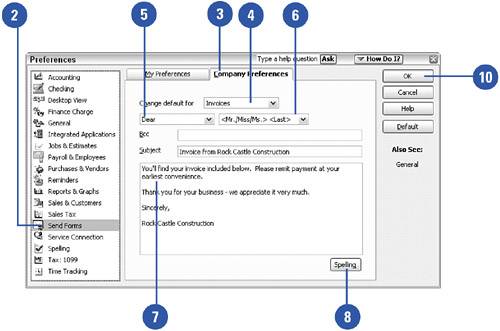Setting Send Forms Preferences
| You can create default cover letters that accompany your invoices, estimates, statements, purchase orders, and any other forms you send by email. This timesaver will give all of your emailed business forms a professional look and you can still edit the message before it is sent to give it a personal touch.
|