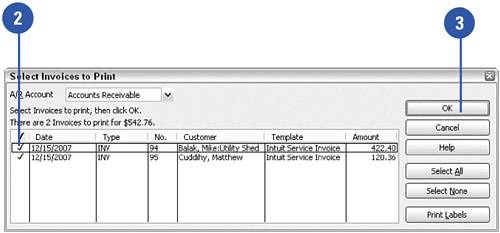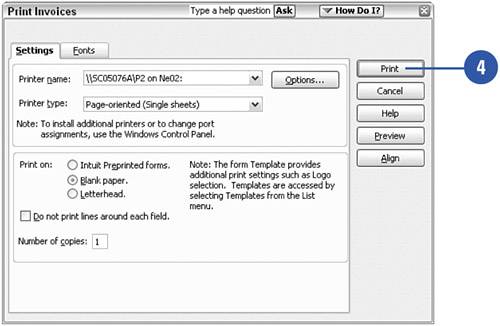Printing a Batch of Invoices
| Sometimes it's easier to print several invoices at once, particularly if you have to change the paper you use in your printer. You can save your invoices with instructions to print later, and then follow these instructions to print all the forms at once.
|