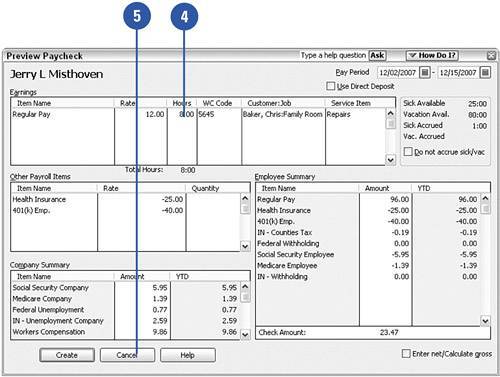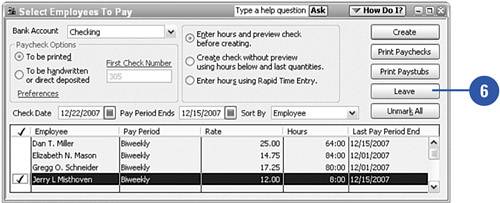Using Timer Information with QuickBooks Payroll
| If you use QuickBooks Pro or QuickBooks Premier, you have the option of using the QuickBooks Timer, a time-tracking program that comes bundled with the QuickBooks program. You'll be happy to discover that employee time recorded with the Timer is easily transferred into the QuickBooks payroll system.
|