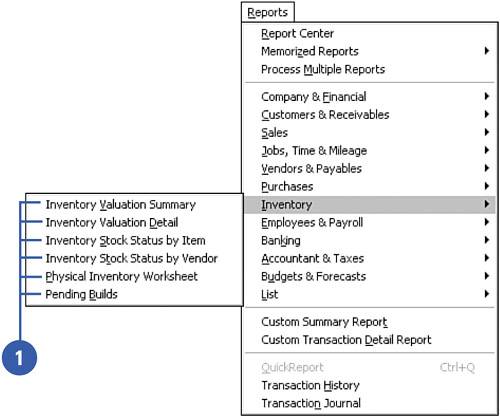Preparing Inventory Reports
| You can produce several standard inventory reports in QuickBooks. You can then use these reports to keep track of how many items are on hand, the value of your inventory, and pricing information. A detailed description of each type of inventory report is included. Remember that you can customize these reports to fit your needs, and you can export reports to Microsoft Excel if you need to present reports in a format not supported by QuickBooks.
|