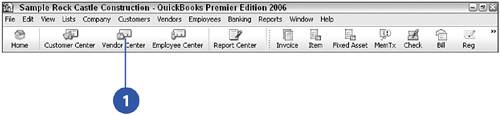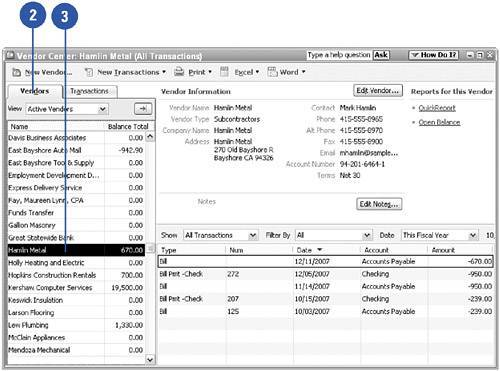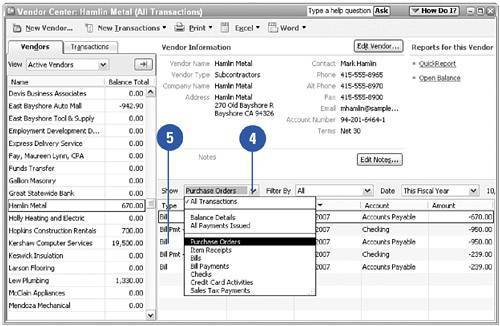Viewing Vendor Information
| QuickBooks provides a one-stop window where you can view all the transactions currently active with a particular vendor. You can see outstanding bills, outstanding orders, payments issued, contact information, credit limit, and account number. You can order activities from this screen, such as recording the receipt of items and bills, payment of bills, and preparation of reports.
|