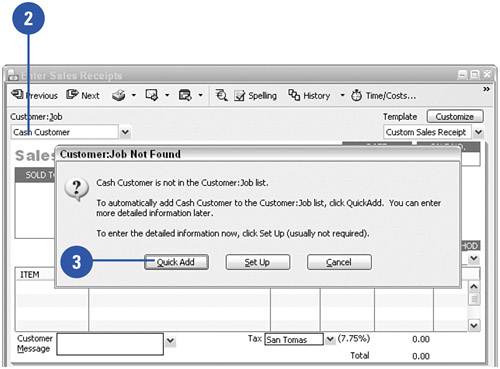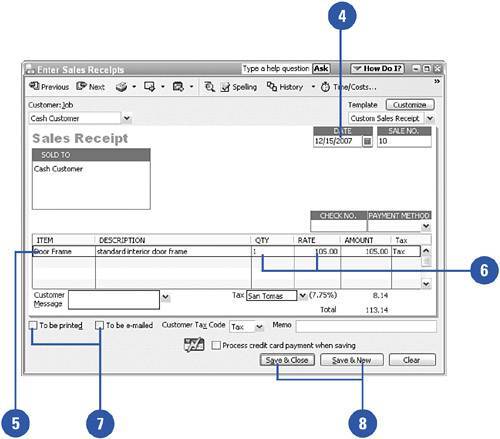Receiving Cash
| Companies that make cash sales need to record these sales, just as companies that issue invoices record their sales. If yours is a cash business, such as a retail store, you might not keep a list of all of your customers. For sales to anonymous customers, you can create a customer and name it something like Cash Customer or simply Customer, and still record your sales properly in QuickBooks.
|