23 About Finding Video Content on the Web
| < Day Day Up > |
| Before You Begin See Also The Internet is full of videos from all over the world that you can watch, download, edit, and redistribute ”although you cannot do all those things with all the videos that are online. In spite of the wealth of video files, many are copyrighted for specific use. Rarely do you ever actually own a video or audio file you've downloaded. Instead of owning the file, usually you only own a license to use it in some way. Be sure to read the fine print on the site where you download to discern what you are allowed to do with the file. Several sites exist that offer royalty-free video content. You can use such royalty-free video as stock footage in your own videos when you need it. A search on the Internet for "royalty-free video" will turn up sites that offer downloadable content, as well as content available on CD-ROM and DVD that you can order. KEY TERM
Sites such as Fotosearch.com offer stock video footage you can purchase for use in your own movies. 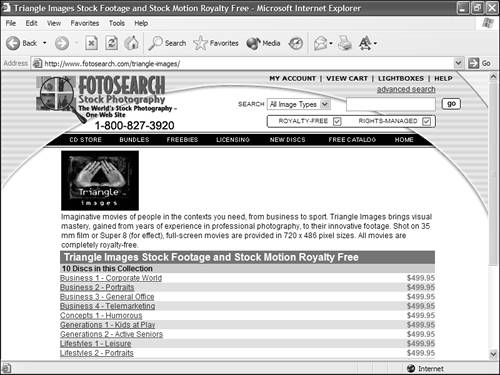 WEB RESOURCE
Microsoft offers videos that demonstrate the power of Movie Maker. 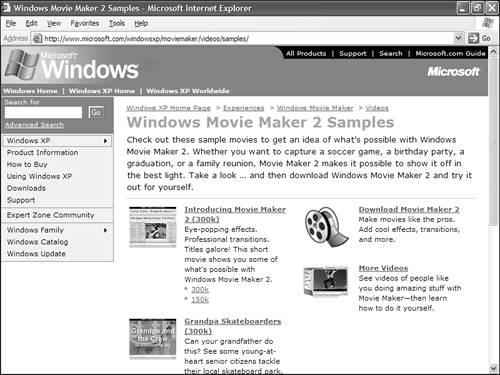 More and more major studio-made movies will begin appearing on the Web with digital rights management features included. Depending on who offers the movie and the rights they allow you based on how you acquired it (bought or copied ), the DRM features will determine what you can do with them. If Movie Maker refuses to import a video file you downloaded from the internet, even though that file plays perfectly in Windows Media Player, the file probably has DRM controls that disallow you from editing or using the video inside another video, so Movie Maker refuses to import the file. If you have newsgroup access, you can often find video files uploaded for others to see and use categorized by subject. Search through newsgroups that have multimedia in their name for possible videos you can download and use. Use Outlook Express, bundled with Windows, to access newsgroups after you learn from your Internet service provider (ISP) how to set up newsgroup access. KEY TERM
|
| < Day Day Up > |
EAN: 2147483647
Pages: 169

