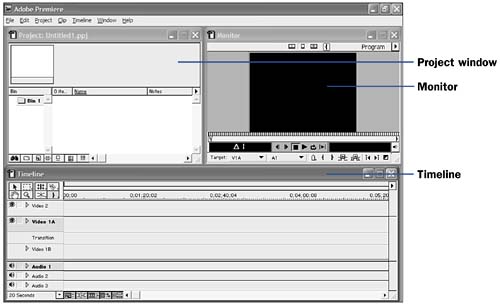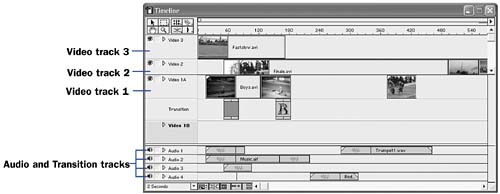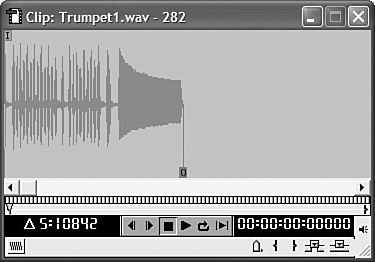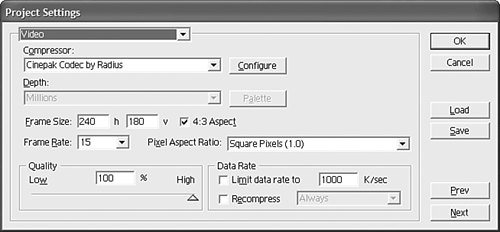Before You Begin  106 About Advanced Movie Production Software 106 About Advanced Movie Production Software
Adobe Premiere Pro (also available as Premiere LE, a slimmed-down version that still contains plenty of power) is considered by most to be the very best video-editing software available for your computer today. Beginners often get lost amid Premiere Pro's tools, but as Uncle Ben once said, with great power comes great responsibility. Just about anything you want to do with digital video is possible with Premiere Pro, and the learning curve often rewards those who tackle the product. Adobe's opening screen is a little misleading in its simplicity. When you start Premiere Pro, you often see only a Project window similar to Movie Maker's Collections pane ( see 17 About Collections, Contents, and Projects ), a monitor, and a timeline across the bottom of the screen. After you begin a project and begin selecting from Premiere Pro's menus and buttons , the power behind the opening interface becomes clear. Premiere Pro's starting screen looks a lot like Movie Maker's simple and clean interface. 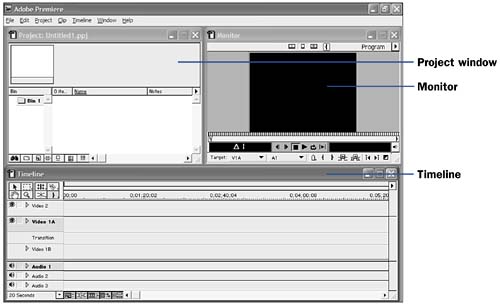 TIP  | Fortunately, Movie Maker makes a surprisingly good lesson for those who want to move to Premiere Pro. If you master Movie Maker, which is simple, free, and great for newcomers, Premiere Pro's windows and tools will make more sense to you and you'll more easily master Premiere Pro. |
Premiere Pro offers the most power because of its wealth of features. Consider some of Premiere Pro's features: -
Real-time editing ” As you import video, you can apply some edits at that time and speed up your editing sessions. -
DVD menu creation and customization ” This feature permits direct-to-DVD burning of your movie's project files. -
Multiple and nestable timelines ” By adding video and audio content to more than one timeline, you can more easily control transitions from scene to scene and produce special lead-in and overlapping effects not possible with a single storyboard and timeline. Premiere Pro's multiple timelines allow you to stack many video and audio clips on top of each other and adjust the fade-in and fade-out of each, as well as combine clips more easily. 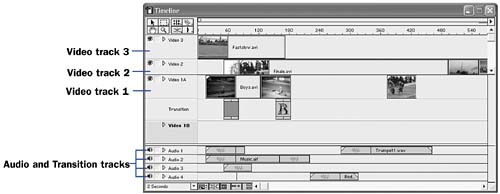 You can preview each timeline's video in its own monitor pane.  -
Massive assortment of filters and effects ” Movies shot on video are often crisper and quieter than those shot on film. The difference is often like the difference between the sound of an audio CD and a tape playing. Yet, the makeup of a movie shot on film often gives a more wondrous and cinematic feel to a movie. With one click, you can make a movie shot on digital video appear as though you shot the entire movie on film. -
Built-in audio support with mixer ” Wavelength displays show you visually what your audio sounds like, and you can make sound adjustments as well. Mix and edit your sound tracks directly from within Premiere Pro. You can immediately play back portions of your video to ensure you've edited the sound correctly. Manipulate your project's audio directly from within Premiere Pro. 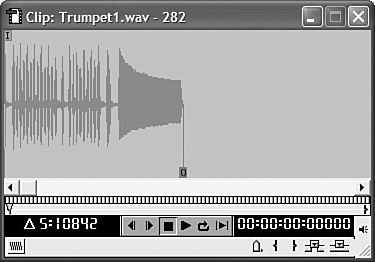 -
Advanced color correction ” Premiere Pro's color-correction tools adjust hue, saturation, and lightness throughout your video or to selected areas of your video. If, for example, glare hits one of your subjects for a few seconds, you can often filter out that glare effect by adjusting the color and lightness of the scene. TIP  | Before moving up to Adobe's Premiere Pro, check Premiere Pro's Web site at http://www.adobe.com for Premiere Pro's system requirements to be sure your computer is powerful enough to work with Premiere Pro. |
You can specify numerous project settings for your video, including the exact frame size and rate, both of which enable you to create a video in the exact resolution you need or your output device requires. 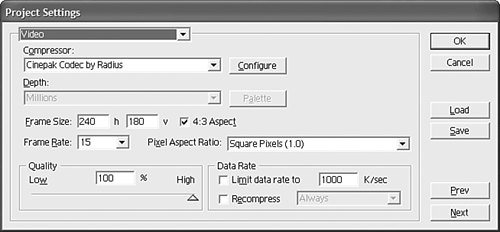 |