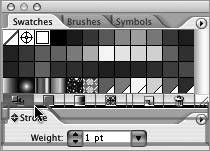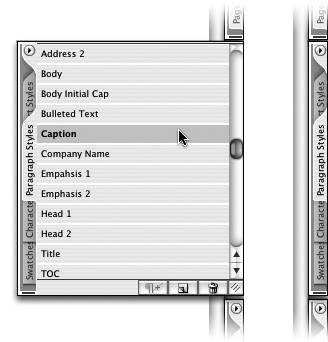Section 4. Managing Palettes
#4. Managing PalettesNo matter how large computer displays get, your workspace still seems to get overrun by all your palettes. Fortunately, several palette management features are found throughout CS2 to keep palettes at bay and your documents in plain view. To group palettes together, drag one palette's tab into another palette. Grouped palettes can be moved around as a set by dragging the title bar. Palettes can also be docked so they move together but are visible at the same time (Figure 4a). Drag a palette to the bottom of another palette to dock it. Individual, grouped, and docked palettes can all be collapsed to just their title bars by clicking the zoom box (Mac) or the minimize/maximize box (Windows). Figure 4a. Dock a palette with another by dragging its tab to the bottom of the other palette. Another great way to manage palettes is to stash them. Stashing palettes collapses them into side tabs where they remain until you click them to slide open (Figure 4b). Palette stashing is only available in InDesign and GoLive, although Photoshop includes a palette well that behaves similar to stashing. To stash a palette, drag its tab to the left or right side of the screen. To stash a palette group in InDesign, hold down the Option (Mac) or Alt (Windows) key while dragging to the side of the screen. To resize a side tab, drag its bottom edge; to reposition a side tab up or down on the side of the screen, drag the dark gray background behind any tab. Figure 4b. Palettes stashed to the side of the screen help minimize screen clutter. Clicking the side tab causes the palette to slide out when needed.
|
EAN: 2147483647
Pages: 143