Recipe 17.3. Getting All Links from a Web Page
ProblemYou want to build a list of the hyperlinks included in a specific web page. SolutionSample code folder: Chapter 17\ListWebLinks Use the Managed HTML DOM to traverse the list of web page links as objects. DiscussionThis recipe's sample code builds a list of links from a web page. Create a new Windows Forms application, and add the following controls to Form1:
Add informational labels if desired, and arrange the controls to look like Figure 17-4. Figure 17-4. Controls for the listing web links sample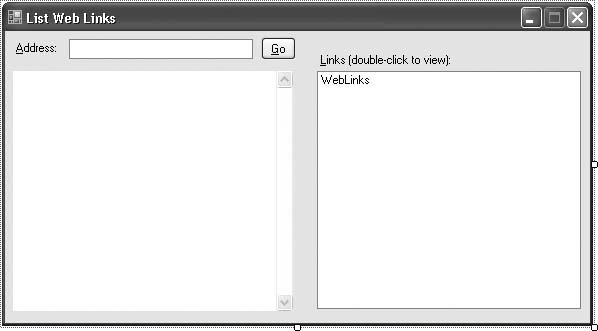 Next add the following source code to the form's class template: Private Class LinkDetail Public LinkURL As String Public LinkText As String Public Overrides Function ToString() As String Return LinkText End Function End Class Private Sub ActGo_Click(ByVal sender As System.Object, _ ByVal e As System.EventArgs) Handles ActGo.Click ' ----- Jump to a new web page. If (Trim(WebAddress.Text) <> "") Then WebLinks.Items.Clear() WebContent.Navigate(WebAddress.Text) End If End Sub Private Sub WebContent_DocumentCompleted( _ ByVal sender As Object, ByVal e As System.Windows.Forms. _ WebBrowserDocumentCompletedEventArgs) _ Handles WebContent.DocumentCompleted ' ----- Build the list of links. Dim oneLink As HtmlElement Dim newLink As LinkDetail ' ----- Scan through all the links. For Each oneLink In WebContent.Document.Links ' ----- Buld a new link entry. newLink = New LinkDetail If (oneLink.InnerText = "") Then newLink.LinkText = "[Image or Unknown]" Else newLink.LinkText = oneLink.InnerText End If newLink.LinkURL = oneLink.GetAttribute("href") ' ----- Add the link to the list. WebLinks.Items.Add(newLink) Next oneLink End Sub Private Sub WebLinks_DoubleClick(ByVal sender As Object, _ ByVal e As System.EventArgs) Handles WebLinks.DoubleClick ' ----- Show the detail of a web link. Dim linkContent As LinkDetail If (WebLinks.SelectedIndex = -1) Then Return linkContent = CType(WebLinks.SelectedItem, LinkDetail) MsgBox("Display = " & linkContent.LinkText & vbCrLf & _ "URL = " & linkContent.LinkURL) End Sub Run the program, enter an address in the TextBox control, and click the Go button. The web page appears, as does the list of its links. Double-click a link to display its target URL, as shown in Figure 17-5. Figure 17-5. Displaying the URL for a parsed web link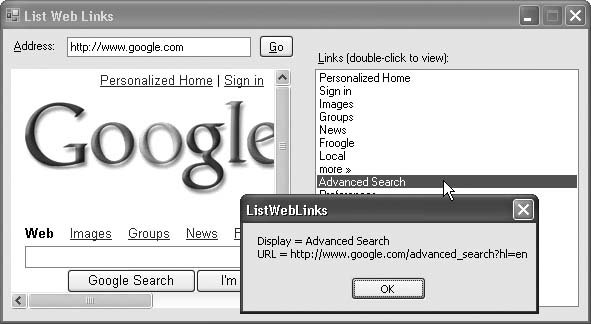 See AlsoRecipe 17.2 discusses the general use of the Managed HTML Document Object Model. |
EAN: 2147483647
Pages: 400