Recipe 10.3. Playing a Video File
ProblemYou want to play video clips from your Visual Basic 2005 application. SolutionThe Process.Start() method lets you automate the playing of video clips in a very reliable and standardized way. Figure 10-3 shows a video run in Windows Media Player using this method. Figure 10-3. You can launch Windows Media Player from your .NET app to play video clips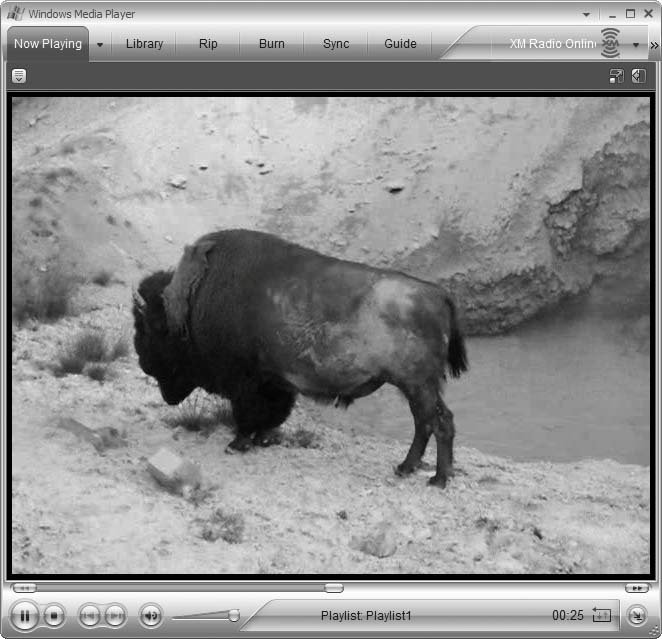 DiscussionThe Process object lets you run an external application explicitly or implicitly: you can run an application and pass it a specific file to open and run, or you can pass a file and let the operating system implicitly run the associated application based on the filename's extension. This is a good way to play a video clipthe user's media player of choice is automatically launched to play the clip. Another advantage of the Process object is its simplicity. The following two lines of code create an instance of the Process class, run a shared method to load and start an AVI file, and wait for the media player to exit: Dim videoProgram As Process = Process.Start("sample.avi") videoProgram.WaitForExit( ) |
EAN: 2147483647
Pages: 400