Recipe 10.2. Displaying Image Files
ProblemYou want to display pictures, possibly selected by the user, in your Visual Basic 2005 application. SolutionSample code folder: Chapter 10\ShowJPG The OpenFileDialog class provides a standard way to let the user select any file, such as a picture to be displayed, and the PictureBox control gives you a great way to display pictures. DiscussionIt's easy to use an OpenFileDialog control on a form to let the user select a file from anywhere in the system. Create a new Windows Forms application, add a PictureBox control to Form1 named SelectedPicture, and add a Button control named ActLocate. Set the PictureBox's SizeMode property to StretchImage. Add the following code to the button's Click event handler: Private Sub ActLocate_Load(ByVal sender As System.Object, _ ByVal e As System.EventArgs) Handles ActLocate.Click ' ----- Let the user choose a picture. Dim locateFile As New OpenFileDialog locateFile.Filter = "JPG files (*.jpg)|*.jpg" locateFile.Multiselect = False If (locateFile.ShowDialog( ) = _ Windows.Forms.DialogResult.OK) Then ' ----- Show the selected picture. SelectedPicture.Load(locateFile.FileName) End If End Sub Figure 10-1 shows the OpenFileDialog during a typical session in which the user is about to select a JPEG picture file. If a JPEG file is selected, it is loaded into the form's PictureBox for display. It takes only one command to load the picture: SelectedPicture.Load(locateFile.FileName) Figure 10-2 shows the picture as displayed in the PictureBox on the form. Figure 10-1. Using the OpenFileDialog control to select a picture file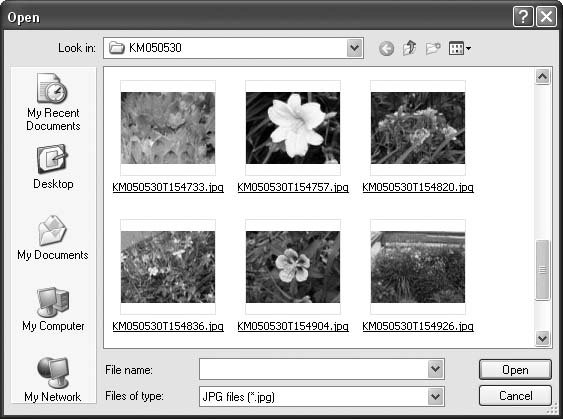 Figure 10-2. Displaying pictures on a form with a PictureBox control |
EAN: 2147483647
Pages: 400