Recipe 6.33. Calculating the Determinant of a Matrix
ProblemYou need to calculate the determinant of a matrix. SolutionSample code folder: Chapter 06\Matrix Add the MatrixHelper module to your application, and pass your matrix to the MatrixHelper.Determinant() function. DiscussionThe determinant of a matrix is a single number derived from a matrix. It helps determine if a matrix is invertible, and it also comes into play when using matrices to solve simultaneous equations. (A full description of matrices and their operations is beyond the scope of this book.) The following sample code creates a square matrix of double-precision numbers and passes it to the MatrixHelper.Determinant() function in the MatrixHelper module, which returns the determinant of the matrix: Dim matrixA(,) As Double = { _ {1, 2, 3}, _ {5, 4, 6}, _ {9, 7, 8}} Dim determinant As Double = MatrixHelper.Determinant(matrixA) MsgBox(MatrixHelper.MakeDisplayable(matrixA) & _ vbNewLine & vbNewLine & "Determinant: " & _ determinant.ToString) The complete MatrixHelper module is listed in Recipe 6.35. The Determinant() function is listed here for easy reference: Public Function Determinant(ByVal sourceMatrix(,) _ As Double) As Double ' ----- Calculate the determinant of a matrix. Dim result As Double Dim pivots As Integer Dim count As Integer ' ----- Only calculate the determinants of square matrices. If (UBound(sourceMatrix, 1) <> _ UBound(sourceMatrix, 2)) Then Throw New Exception("Determinant only " & _ "calculated for square matrices.") End If Dim rank As Integer = UBound(sourceMatrix, 1) ' ----- Make a copy of the matrix so we can work ' inside of it. Dim workMatrix(rank, rank) As Double Array.Copy(sourceMatrix, workMatrix, _ sourceMatrix.Length) ' ----- Use LU decomposition to form a ' triangular matrix. Dim rowPivots(rank) As Integer Dim colPivots(rank) As Integer workMatrix = FormLU(workMatrix, rowPivots, _ colPivots, count) ' ----- Get the product at each of the pivot points. result = 1 For pivots = 0 To rank result *= workMatrix(rowPivots(pivots), _ colPivots(pivots)) Next pivots ' ----- Determine the sign of the result using ' LaPlace's formula. result = (-1) ^ count * result Return result End Function A very useful technique for copying one array into another is shown in one of the program lines in the Determinant() function. Consider the following line of code: Array.Copy(a, b, a.Length) The Array class sports a shared Copy() method that provides a high-speed way to copy the binary data from one array into another. There are several overloaded versions of this method, but as used here, all bytes in array a are copied into array b, starting at the first byte location in each array. The transfer of these bytes from one location in memory to another is highly efficient. You could loop through all of array a's indexed variable locations and copy them one at a time into corresponding locations within array b, but the Array.Copy() method copies all the bytes with one function call and no looping. Figure 6-33 shows the calculated determinant of a 3 x 3 matrix. Figure 6-33. Finding the determinant of a square matrix with the MatrixHelper.Determinant( ) function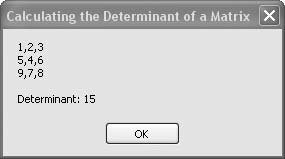 See AlsoSee the full MatrixHelper.vb listing in Recipe 6.35. |
EAN: 2147483647
Pages: 400