Adding Resources Outside of Visual Studio
| Visual Studio makes localization quite easy. But it's rare that the developer of a major application would also be fluent in multiple target languages. And you certainly don't want non-programmers gaining access to your forms and code in Visual Studio, where they can do who-knows-what to its logic. To keep foreign-language eyes and fingers where they belong, Microsoft wrote the Windows [Forms] Resource Localization Editor, and included it with the .NET Framework SDK. (On my system, it's found at Start Figure 18-8. An amazing likeness of Form1, ready for translation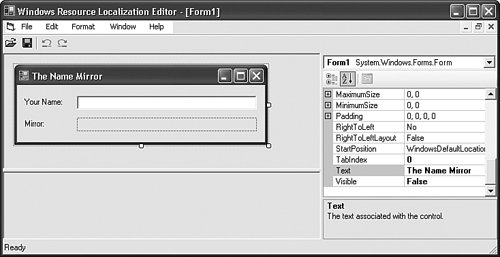 The program prompts for the target language or language-culture when you try to save changes. It outputs a language-specific .resx file (like Form1.ja.resx for Japanese) that can be used in your application. Once you get the foreign resource files back from the translators, store them (the files, not the translators) in the project's source directory, and rebuild the project to generate the correct satellite assemblies. |
EAN: 2147483647
Pages: 247