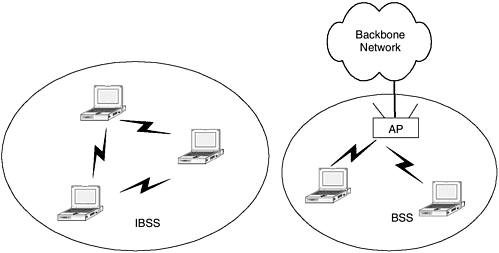11.4 802.11 Family Wireless LAN Architecture
| This section examines the architecture common to the IEEE 802.11 family. IEEE 802.11 has defined a logical architecture that not only includes devices but other logical entities to create a robust yet flexible architecture. The architecture is distributed in nature and also includes key functions as power savings as part of the architecture. The architecture is flexible to allow transient or ad hoc networks and can also support permanent networks at home and enterprise networks. This section introduces the basic concepts of the architecture, including stations and access points, and then presents the two modes of the IEEE 802.11 family. 11.4.1 IEEE 802.11 Family EntitiesThe IEEE 802.11 family defines two basic entities in its architecture:
The IEEE 802.11 architecture consists of basic service sets, which is a collection of stations communicating with each other. There are two operating modes for the basic service set defined in the IEEE 802.11 system. 11.4.2 Independent Basic Service SetThe first operating mode defined in IEEE 802.11 architecture is the independent basic service set (IBSS). In the IBSS mode, stations are communicating with each other without an access point (i.e., without any connectivity to the wired network like the LAN). This is an example of an ad hoc network, characterized by a short- term network created for a purpose. All stations may not able to communicate with each other, and no function exists to relay traffic to other stations. The IEEE 802.11 standard provides information on how these stations can discover each other, synchronize all the timers in an IBSS, and manage battery power. Examples of this may be a few clients at a conference exchanging documents, or a few salespersons exchanging sales information in airports or in situations where no access to wired network exists (such as a consultant in a client's site). 11.4.3 Access Points and Infrastructure Basic Service SetThe other operating mode defined in the IEEE 802.11 family is the infrastructure BSS, referred to as BSS throughout this chapter. This configuration includes the presence of a single access point (AP) in each BSS, which provides connectivity to the wired network. The AP plays the critical role of a central coordination entity and provides the ability to register stations with the BSS and authenticate them and provides functions to handle roaming or mobility of stations. The AP is identified by a MAC address similar to the other wireless stations. Please refer to Figure 11-3 for a depiction of Independent BSS and Infrastructure BSS. Figure 11-3. Independent BSS and infrastructure BSS. Even though most of the IEEE 802.11 WLAN operations are common to both operating modes, the infrastructure BSS or BSS is the more common configuration and will be discussed more throughout the rest of this chapter. The access point may contain several additional features such as firewalls, network address translators (NATs), Dynamic Host Configuration Protocol (DHCP) server, DCHP client, security, and virtual private network (VPN) software. The features that an AP contains depend on its use in home or enterprise applications. 11.4.4 Distributed SystemIn the BSS mode, the access point serves as an entry point to the wired network. In a typical home environment, there is only one AP with one or more wireless stations. IEEE 802.11 family allows intra-BSS mobility, where the wireless stations may roam around the coverage of an AP and still obtain service. The advantage of going wireless is the ability to move around. It would be beneficial for users to move around a collection of BSSs so that they can run the same applications anywhere in a conference center or a campus. This facet of mobility is one of the key advantages of the IEEE 802.11 family. Several BSSs may be deployed to provide extended coverage connected by a backbone network. This backbone network, referred to as the distributed system (DS), helps interconnects all the access points or BSSs. This allows the wireless stations to move around a collection of BSSs over a coverage area such as a campus. Each BSS is identified by a BSS identifier (BSS ID), which is a 48-bit MAC address similar to 802.3 LAN MAC addresses. This allows multiple BSSs to be collocated with each wireless station using the BSS ID to attach to a specific BSS. 11.4.5 ESS and Roaming in IEEE 802.11 WLANAs stations roam from one BSS to another, the distributed system allows users to roam freely and still receive packets in their new location. The DS could be any type of network (wired, wireless); it typically is the IEEE 802.3 LAN network. When two or more BSSs are connected using a distributed system to form a single subnetwork, this is referred to as an extended service set (ESS). Each ESS is identified by an ESS identifier (ESS ID) and, typically, wireless stations lock onto a specific BSS (identified by a BSSID) and a specific ESS (identified by an ESS ID). For example, an ESS may be used to provide campus-wide coverage or even public WLAN coverage. The IEEE 802.11 family specifies that as wireless stations move from one BSS to another within the same ESS, packets should be routed to the appropriate wireless station. This allows roaming to be realized in the IEEE 802.11 family. The access point contains a distributed system client that is used to route the packets to other wireless stations within the BSS, or to other BSSs in the same ESS. To the LLC sublayer of each station, the ESS has the appearance of one large BSS. |
EAN: 2147483647
Pages: 164