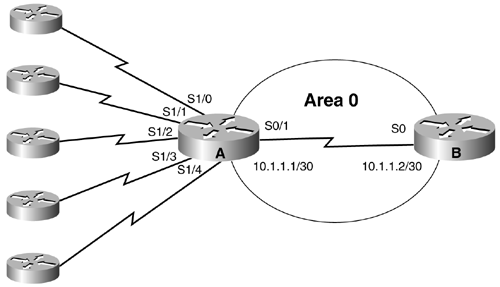13-2 passive-interface default
| < Free Open Study > |
| Syntax Description: This form of the command has no arguments. Purpose: To make all OSPF interfaces passive. Initial Cisco IOS Software Release: 12.0 Configuration Example: Many Interfaces, Few NeighborsIn Figure 13-2, Router A has one OSPF neighbor and connections to five non-OSPF routers. Router A wants to advertise all connected networks to Router B via OSPF, but does not want to transmit OSPF traffic on the interfaces connecting to non-OSPF routers. In addition, Router A wants to advertise the connected networks as OSPF routes. This condition means that redistributing connected routes on Router A is not an option, because these routes would be advertised as external routes. Figure 13-2. All OSPF Interfaces Can Be Made Passive Using the Command passive-interface default. The no Form of the Command Can Then Be Used to Enable Selected Interfaces For the moment, assume that the default option is not available with the passive-interface command. The configuration for Router A would require five passive-interface commands. Router A router ospf 1 passive-interface Serial1/0 passive-interface Serial1/1 passive-interface Serial1/2 passive-interface Serial1/3 passive-interface Serial1/4 network 10.1.0.0 0.0.255.255 area 0 The OSPF configuration for Router A is not very complicated. But assume that you have a core router with over 100 interfaces to non-OSPF routers. The configuration would become rather cumbersome. There would be over 100 passive-interface statements in the OSPF configuration. Therefore, the default option is an option of convenience. Start by using the command passive-interface default to make all OSPF interfaces passive. Then activate the interfaces that have OSPF neighbors, using the no passive-interface form of the command. The previous configuration would become router ospf 1 passive-interface default no passive-interface Serial0/1 network 10.1.0.0 0.0.255.255 area 0 VerificationVerify that the Serial 1 interface is a passive OSPF interface. rtrB# show ip ospf interface Loopback0 is up, line protocol is up Internet Address 2.2.2.2/32, Area 2 Process ID 1, Router ID 2.2.2.2, Network Type LOOPBACK, Cost: 1 Loopback interface is treated as a stub Host Serial0/1 is up, line protocol is up Internet Address 10.1.1.2/30, Area 0 Process ID 1, Router ID 2.2.2.2, Network Type POINT_TO_POINT, Cost: 64 Transmit Delay is 1 sec, State POINT_TO_POINT, Timer intervals configured, Hello 10, Dead 40, Wait 40, Retransmit 5 Hello due in 00:00:02 Neighbor Count is 1, Adjacent neighbor count is 1 Adjacent with neighbor 1.1.1.1 Suppress hello for 0 neighbor(s) Serial1/0 is up, line protocol is up Internet Address 10.1.1.5/30, Area 0 Process ID 1, Router ID 2.2.2.2, Network Type POINT_TO_POINT, Cost: 1562 Transmit Delay is 1 sec, State POINT_TO_POINT, Timer intervals configured, Hello 10, Dead 40, Wait 40, Retransmit 5 No Hellos (Passive interface) Neighbor Count is 0, Adjacent neighbor count is 0 Suppress hello for 0 neighbor(s) ... Troubleshooting
|
| < Free Open Study > |
EAN: 2147483647
Pages: 236