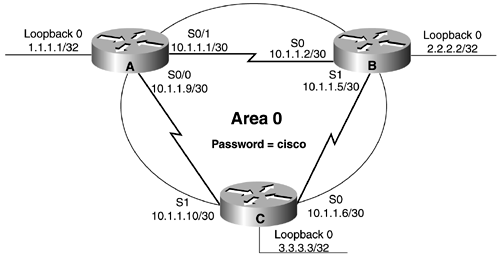2-1 area area-id authentication
| < Free Open Study > |
2-1 area area-id authenticationNOTE This command requires the following additional commands: For a physical interface: ip ospf authentication-key password (see Section 19-2) For a virtual link if authentication is used in area 0: area transit-area virtual-link router-id authentication-key password (see Section 2-17) Syntax Description:
Purpose: To enable simple clear-text password authentication in an OSPF area. OSPF simple authentication requires the use of the router configuration command to enable authentication in an area and the interface or virtual-link command for password configuration. Because this router configuration command enables authentication in an area, you must configure every interface in the area for authentication if using Cisco IOS Software Release 11.X or earlier. In Cisco IOS Software Release 12.X, the authentication used on an interface can be different than the authentication enabled for an area. When using Cisco IOS Software Release 12.X, the authentication method used on different interfaces in the same area does not need to be the same. You can remove authentication from selected interfaces using the interface command ip ospf authentication null (see Section 19-1). The password does not need to be the same on every interface in the area, but both ends of a common link must use the same password. Authentication is enabled by area (Cisco IOS Software Release 11.X and earlier), so it is possible to employ authentication in one area without using authentication in other areas. The clear-text password is not encrypted, so it will be possible for someone to intercept OSPF protocol packets and compromise the password. Initial Cisco IOS Software Release: 10.0 Configuration Example: Simple Password AuthenticationFor the network in Figure 2-1, start by configuring OSPF without authentication in Area 0. Figure 2-1. Network Used to Demonstrate OSPF Authentication Configuration and Troubleshooting Router A interface Loopback0 ip address 1.1.1.1 255.255.255.255 ! interface Serial0/0 ip address 10.1.1.9 255.255.255.252 ! interface Serial0/1 ip address 10.1.1.1 255.255.255.252 clock rate 64000 ! router ospf 1 network 10.1.1.0 0.0.0.15 area 0 _______________________________________________________________________ Router B interface Loopback0 ip address 2.2.2.2 255.255.255.255 ! interface Serial0 ip address 10.1.1.2 255.255.255.252 ! interface Serial1 ip address 10.1.1.5 255.255.255.252 clock rate 64000 ! router ospf 1 network 10.1.1.0 0.0.0.15 area 0 _______________________________________________________________________ Router C interface Loopback0 ip address 3.3.3.3 255.255.255.255 ! interface Serial0 ip address 10.1.1.6 255.255.255.252 ! interface Serial1 ip address 10.1.1.10 255.255.255.252 clock rate 64000 ! router ospf 1 network 10.1.1.0 0.0.0.15 area 0 Verify the OSPF configuration on Routers A, B, and C by displaying the state of each router's OSPF neighbors. rtrA# show ip ospf neighbor Neighbor ID Pri State Dead Time Address Interface 3.3.3.3 1 FULL/ - 00:00:38 10.1.1.10 Serial0/0 2.2.2.2 1 FULL/ - 00:00:37 10.1.1.2 Serial0/1 _______________________________________________________________________ rtrB# show ip ospf neighbor Neighbor ID Pri State Dead Time Address Interface 1.1.1.1 1 FULL/ - 00:00:35 10.1.1.1 Serial0 3.3.3.3 1 FULL/ - 00:00:30 10.1.1.6 Serial1 _______________________________________________________________________ rtrC# show ip ospf neighbor Neighbor ID Pri State Dead Time Address Interface 2.2.2.2 1 FULL/ - 00:00:30 10.1.1.5 Serial0 1.1.1.1 1 FULL/ - 00:00:37 10.1.1.9 Serial1 Verify that OSPF is not using authentication. rtrA# show ip ospf Routing Process "ospf 1" with ID 1.1.1.1 Supports only single TOS(TOS0) routes SPF schedule delay 5 secs, Hold time between two SPFs 10 secs Minimum LSA interval 5 secs. Minimum LSA arrival 1 secs Number of external LSA 0. Checksum Sum 0x0 Number of DCbitless external LSA 0 Number of DoNotAge external LSA 0 Number of areas in this router is 1. 1 normal 0 stub 0 nssa Area BACKBONE(0) Number of interfaces in this area is 2 Area has no authentication SPF algorithm executed 6 times Area ranges are Number of LSA 3. Checksum Sum 0x25F8D Number of DCbitless LSA 0 Number of indication LSA 0 Number of DoNotAge LSA 0 Modify the configurations on Routers A, B, and C by adding simple password authentication to Area 0. For this example, you will use the clear-text password "cisco". Router A interface Loopback0 ip address 1.1.1.1 255.255.255.255 ! interface Serial0/0 ip address 10.1.1.9 255.255.255.252 ip ospf authentication-key cisco ! interface Serial0/1 ip address 10.1.1.1 255.255.255.252 ip ospf authentication-key cisco clock rate 64000 ! router ospf 1 area 0 authentication network 10.1.1.0 0.0.0.15 area 0 _______________________________________________________________________ Router B interface Loopback0 ip address 2.2.2.2 255.255.255.255 ! interface Serial0 ip address 10.1.1.2 255.255.255.252 ip ospf authentication-key cisco ! interface Serial1 ip address 10.1.1.5 255.255.255.252 ip ospf authentication-key cisco clock rate 64000 ! router ospf 1 area 0 authentication network 10.1.1.0 0.0.0.15 area 0 _______________________________________________________________________ Router C interface Loopback0 ip address 3.3.3.3 255.255.255.255 ! interface Serial0 ip address 10.1.1.6 255.255.255.252 ip ospf authentication-key cisco ! interface Serial1 ip address 10.1.1.10 255.255.255.252 ip ospf authentication-key cisco clock rate 64000 ! router ospf 1 area 0 authentication network 10.1.1.0 0.0.0.15 area 0 VerificationVerify that the OSPF neighbor relationships are still active. rtrA# show ip ospf neighbor Neighbor ID Pri State Dead Time Address Interface 3.3.3.3 1 FULL/ - 00:00:31 10.1.1.10 Serial0/0 2.2.2.2 1 FULL/ - 00:00:30 10.1.1.2 Serial0/1 _______________________________________________________________________ rtrB# show ip ospf neighbor Neighbor ID Pri State Dead Time Address Interface 1.1.1.1 1 FULL/ - 00:00:38 10.1.1.1 Serial0 3.3.3.3 1 FULL/ - 00:00:33 10.1.1.6 Serial1 _______________________________________________________________________ rtrC# show ip ospf neighbor Neighbor ID Pri State Dead Time Address Interface 2.2.2.2 1 FULL/ - 00:00:33 10.1.1.5 Serial0 1.1.1.1 1 FULL/ - 00:00:30 10.1.1.9 Serial1 Verify that simple authentication is enabled for Area 0. rtrA# show ip ospf Routing Process "ospf 1" with ID 1.1.1.1 Supports only single TOS(TOS0) routes SPF schedule delay 5 secs, Hold time between two SPFs 10 secs Minimum LSA interval 5 secs. Minimum LSA arrival 1 secs Number of external LSA 0. Checksum Sum 0x0 Number of DCbitless external LSA 0 Number of DoNotAge external LSA 0 Number of areas in this router is 1. 1 normal 0 stub 0 nssa Area BACKBONE(0) Number of interfaces in this area is 2 Area has simple password authentication SPF algorithm executed 9 times Area ranges are Number of LSA 3. Checksum Sum 0x24F95 Number of DCbitless LSA 0 Number of indication LSA 0 Number of DoNotAge LSA 0 The password used can be seen by anyone looking at your configuration. For added security, the password in the configuration can be encrypted using the global configuration command service password-encryption, as shown in the following configuration. Router A service password-encryption Listing the configuration will show that the password has been encrypted. Although the password is encrypted in the configuration, it will still be sent in clear text by OSPF. rtrA# show running-config Building configuration... Current configuration: ! version 12.0 service timestamps debug uptime service timestamps log uptime service password-encryption ! hostname rtrA ! ip subnet-zero ! interface Loopback0 ip address 1.1.1.1 255.255.255.255 no ip directed-broadcast ! interface Serial0/0 ip address 10.1.1.9 255.255.255.252 no ip directed-broadcast ip ospf authentication-key 7 121A0C041104 no ip mroute-cache ! interface Serial0/1 ip address 10.1.1.1 255.255.255.252 no ip directed-broadcast ip ospf authentication-key 7 02050D480809 clockrate 64000 Troubleshooting
Router A interface Serial0/0 ip address 10.1.1.9 255.255.255.252 ip ospf authentication-key bosco List the OSPF neighbors for Router A. rtrA# show ip ospf neighbor Neighbor ID Pri State Dead Time Address Interface 2.2.2.2 1 FULL/ - 00:00:36 10.1.1.2 Serial0/1 Router A has lost Router C as a neighbor. Enable debugging on Router A to see if the problem can be determined. rtrA# debug ip ospf events OSPF events debugging is on rtrA# 03:41:09: OSPF: Rcv hello from 2.2.2.2 area 0 from Serial0/1 10.1.1.2 03:41:09: OSPF: End of hello processing 03:41:09: OSPF: Rcv pkt from 10.1.1.10, Serial0/0 : Mismatch Authentication Key - Clear Text Be careful when configuring passwords. A space is a valid character, so if you use the password cisco<space> then there will be a password mismatch, but you won't be able to tell by looking at the configuration. Change the password on Router A, serial 0/0, back to cisco and remove the OSPF router configuration command area 0 authentication. Router A interface Serial0/0 ip address 10.1.1.9 255.255.255.252 ip ospf authentication-key cisco ! router ospf 1 no area 0 authentication Router A should drop both OSPF neighbors. rtrA# show ip ospf neighbor Neighbor ID Pri State Dead Time Address Interface 3.3.3.3 1 INIT/ - 00:00:38 10.1.1.10 Serial0/0 2.2.2.2 1 INIT/ - 00:00:39 10.1.1.2 Serial0/1 Now debug the OSPF traffic on Router B or C to determine the problem. rtrB# debug ip ospf events OSPF events debugging is on rtrB# 03:55:35: OSPF: Rcv pkt from 10.1.1.1, Serial0 : Mismatch Authentication type. I nput packet specified type 0, we use type 1 03:55:40: OSPF: Rcv hello from 3.3.3.3 area 0 from Serial1 10.1.1.6 03:55:40: OSPF: End of hello processing Routers B and C are using type 1 authentication (simple password) and Router A is using type 0 authentication (none). |
| < Free Open Study > |
EAN: 2147483647
Pages: 236