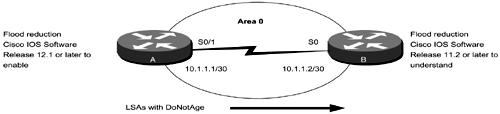19-9 ip ospf flood-reduction
| < Free Open Study > |
19-9 ip ospf flood-reductionSyntax Description: This command has no arguments. Purpose: An OSPF LSA, by default, is refreshed every 30 minutes even if there has been no change to the LSA. If the LSAs are not changing, then this indicates a stable network topology. For large networks, the periodic flooding of LSAs in a stable network is unnecessary. The ip ospf flood-reduction interface command causes LSAs to be sent with the DoNotAge bit set, which has the effect of disabling the periodic refresh of LSAs. If there is a change in the network topology, the LSAs will be flooded regardless of whether or not this command is used. When flood reduction is enabled on an interface, the OSPF neighbor relationship on the interface will be reset. Initial Cisco IOS Software Release: 12.1 Configuration Example: Configuring OSPF Flood Reduction on an InterfaceConfigure the routers in Figure 19-6 without using flood reduction in order to investigate the changes in the OSPF database once flood reduction is enabled. Figure 19-6. Network Used to Demonstrate the Changes in the OSPF Database when Flood Reduction Is Enabled Router A interface Loopback0 ip address 1.1.1.1 255.255.255.255 ! interface Serial0/1 ip address 10.1.1.1 255.255.255.252 clockrate 64000 ! router ospf 1 network 10.1.1.0 0.0.0.3 area 0 network 1.1.1.1 0.0.0.0 area 1 _________________________________________________________________ Router B interface Loopback0 ip address 2.2.2.2 255.255.255.255 ! interface Serial0 ip address 10.1.1.2 255.255.255.252 ! router ospf 1 network 10.1.1.0 0.0.0.3 area 0 network 2.2.2.2 0.0.0.0 area 2 Inspect the OSPF database on Router B for network 1.1.1.1. rtrB# show ip ospf database router 1.1.1.1 OSPF Router with ID (2.2.2.2) (Process ID 1) Router Link States (Area 0) Routing Bit Set on this LSA LS age: 113 Options: (No TOS-capability, DC) LS Type: Router Links Link State ID: 1.1.1.1 Advertising Router: 1.1.1.1 LS Seq Number: 80000041 Checksum: 0xDD9F Length: 48 Area Border Router Number of Links: 2 Link connected to: another Router (point-to-point) (Link ID) Neighboring Router ID: 2.2.2.2 (Link Data) Router Interface address: 10.1.1.1 Number of TOS metrics: 0 TOS 0 Metrics: 1562 Link connected to: a Stub Network (Link ID) Network/subnet number: 10.1.1.0 (Link Data) Network Mask: 255.255.255.252 Number of TOS metrics: 0 TOS 0 Metrics: 1562 Modify the configuration on Router A to enable OSPF flood reduction on the serial interface. Router A interface Serial0/1 bandwidth 64 ip address 10.1.1.1 255.255.255.252 ip ospf flood-reduction clockrate 64000 VerificationVerify that flood reduction is enabled on Router A by checking the OSPF database on Router B. rtrB# show ip ospf database router 1.1.1.1 OSPF Router with ID (2.2.2.2) (Process ID 1) Router Link States (Area 0) Routing Bit Set on this LSA LS age: 5 (DoNotAge) Options: (No TOS-capability, DC) LS Type: Router Links Link State ID: 1.1.1.1 Advertising Router: 1.1.1.1 LS Seq Number: 80000043 Checksum: 0xD9A1 Length: 48 Area Border Router Number of Links: 2 Link connected to: another Router (point-to-point) (Link ID) Neighboring Router ID: 2.2.2.2 (Link Data) Router Interface address: 10.1.1.1 Number of TOS metrics: 0 TOS 0 Metrics: 1562 Link connected to: a Stub Network (Link ID) Network/subnet number: 10.1.1.0 (Link Data) Network Mask: 255.255.255.252 Number of TOS metrics: 0 TOS 0 Metrics: 1562 Troubleshooting
|
| < Free Open Study > |
EAN: 2147483647
Pages: 236
- Key #2: Improve Your Processes
- Key #4: Base Decisions on Data and Facts
- Making Improvements That Last: An Illustrated Guide to DMAIC and the Lean Six Sigma Toolkit
- The Experience of Making Improvements: What Its Like to Work on Lean Six Sigma Projects
- Six Things Managers Must Do: How to Support Lean Six Sigma