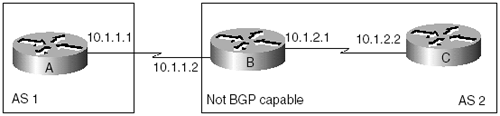8-9 neighbor ip-address peer-group-name ebgp-multihop maximum-hop-count
| < Free Open Study > |
8-9 neighbor { ip-address peer- group - name } ebgp- multihop maximum- hop-countSyntax Description:
Purpose: EBGP neighbors are typically directly connected. In situations in which EBGP neighbors are not directly connected, the ebgp-multihop option must be used in order to form a neighbor relationship. Cisco IOS Software Release: 10.0. Peer group support was added in Release 11.0. Configuration Example: Nonconnected EBGP NeighborsFigure 8-10 shows a situation in which we are trying to establish an EBGP connection between two routers that are not directly connected. BGP uses TCP, and Routers A and C must have routes to each other. The static routes on Routers A and C are necessary in order for BGP to establish the connection. On Router A, the default hop count of 255 is used. On Router C, a maximum hop count of 2 is used. A maximum hop count of 1 is interpreted as directly connected and therefore has no effect. Figure 8-10. ebgp-multihop Is Used to Form an EBGP Connection Between Peers That Are Not Directly Connected Router A router bgp 1 neighbor 10.1.2.2 remote-as 2 neighbor 10.1.2.2 ebgp-multihop 255 ! ip route 10.1.2.0 255.255.255.252 serial0 ___________________________________________________________________________ Router C router bgp 2 neighbor 10.1.1.1 remote-as 1 neighbor 10.1.1.1 ebgp-multihop 2 ! ip route 10.1.1.0 255.255.255.252 serial 0 VerificationVerification is the same as with directly connected EBGP neighbors. Use the show ip bgp neighbors command to verify that the relationship has been established: rtrA# show ip bgp neighbors BGP neighbor is 10.1.2.2, remote AS 2, external link Index 1, Offset 0, Mask 0x2 BGP version 4, remote router ID 172.17.1.2 BGP state = Established, table version = 1, up for 00:07:52 Last read 00:00:52, hold time is 180, keepalive interval is 60 seconds Minimum time between advertisement runs is 30 seconds Received 10 messages, 0 notifications, 0 in queue Sent 10 messages, 0 notifications, 0 in queue Prefix advertised 0, suppressed 0, withdrawn 0 Connections established 1; dropped 0 Last reset never 0 accepted prefixes consume 0 bytes 0 history paths consume 0 bytes External BGP neighbor may be up to 255 hops away. Connection state is ESTAB, I/O status: 1, unread input bytes: 0 Local host: 10.1.1.1, Local port: 179 Foreign host: 10.1.2.2, Foreign port: 11048 ___________________________________________________________________________ rtrC# show ip bgp neighbors BGP neighbor is 10.1.1.1, remote AS 1, external link Index 1, Offset 0, Mask 0x2 BGP version 4, remote router ID 172.17.1.1 BGP state = Established, table version = 1, up for 00:02:01 Last read 00:00:01, hold time is 180, keepalive interval is 60 seconds Minimum time between advertisement runs is 30 seconds Received 20 messages, 0 notifications, 0 in queue Sent 20 messages, 0 notifications, 0 in queue Prefix advertised 0, suppressed 0, withdrawn 0 Connections established 2; dropped 1 Last reset 00:03:37, due to User reset 0 accepted prefixes consume 0 bytes 0 history paths consume 0 bytes External BGP neighbor may be up to 2 hops away. Connection state is ESTAB, I/O status: 1, unread input bytes: 0 Local host: 10.1.2.2, Local port: 179 Foreign host: 10.1.1.1, Foreign port: 11011 Troubleshooting
|
| < Free Open Study > |
EAN: 2147483647
Pages: 300