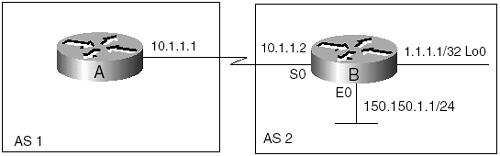3-17 bgp router-id ip-address
| < Free Open Study > |
3-17 bgp router-id ip-addressSyntax Description:
Purpose: To explicitly set the BGP router ID. BGP normally uses the highest IP address assigned to an interface as the router ID. If loopback interfaces are used, the BGP router ID is the highest address assigned to a loopback interface, regardless of the IP addresses assigned to any physical interface. Cisco IOS Software Release: 10.0 Configuration Example: BGP Router IDsThe scenario in Figure 3-12 is used to demonstrate the three possibilities for determining a BGP router ID. Initially, configure Router B without using loopback interfaces. Figure 3-12. Scenario Used to Demonstrate BGP Router IDs Router A router bgp 1 neighbor 10.1.1.2 remote-as 2 ___________________________________________________________________________ Router B interface ethernet 0 ip address 150.150.1.1 255.255.255.0 ! interface serial 0 ip address 10.1.1.2 ! router bgp 2 neighbor 10.1.1.1 remote-as 1 There are two physical interfaces on Router B ” Ethernet 0 and Serial 0. The BGP router ID is the highest assigned IP address, 150.150.1.1: rtrB# show ip bgp summuary BGP router identifier 150.150.1.1, local AS number 2 BGP table version is 1, main routing table version 1 Neighbor V AS MsgRcvd MsgSent TblVer InQ OutQ Up/Down State/PfxRcd 10.1.1.1 4 2 0 0 0 0 0 never Idle Now add a loopback interface on Router B: Router B interface loopback 0 ip add 1.1.1.1 255.255.255.255 The BGP router ID should now be 1.1.1.1 even though this is not the highest IP address assigned to Router B. The loopback address takes precedence over physical addresses when it comes to assigning the router ID: rtrB# show ip bgp summary BGP router identifier 1.1.1.1, local AS number 2 BGP table version is 1, main routing table version 1 Neighbor V AS MsgRcvd MsgSent TblVer InQ OutQ Up/Down State/PfxRcd 10.1.1.1 4 2 1 2 0 0 0 never OpenConfirm Now override the BGP route ID using the command bgp router-id ip-address: Router B router bgp 2 bgp router-id 5.5.5.5 neighbor 10.1.1.1 remote-as 1 VerificationVerify that the BGP router ID has been changed to 5.5.5.5: rtrB# show ip bgp summuary BGP router identifier 5.5.5.5, local AS number 2 BGP table version is 1, main routing table version 1 Neighbor V AS MsgRcvd MsgSent TblVer InQ OutQ Up/Down State/PfxRcd 10.1.1.1 4 2 7 6 0 0 0 00:00:18 Active Troubleshooting
|
| < Free Open Study > |
EAN: 2147483647
Pages: 300