2.3. Identifying the Types of Tasks for a Project
| < Day Day Up > |
| Just like carpenters, map makers know the value of using the right tool for the job. The digital map maker has a variety of tools to choose from, and each tool is designed for a certain task. Many tools can do one or two tasks well, and other tasks moderately well or not at all. There are five different types of tools used in digital mapping and its related disciplines. These are general categories which often overlap. 2.3.1. Viewing and MappingViewing and mapping data aren't necessarily the same thing. Some applications are intended only for visualizing data, while others target map production. Map production is more focused on a high-quality visual product intended for print. In the case of this book, viewing tools are used for visually gathering information about the map data how the data is laid out, where (geographically) the data covers, comparing it to other data, etc. Mapping tools are used to publish data to the Internet through web mapping applications or web services. They can also be used to print a paper map. The concepts of viewing and mapping can be grouped together because they both involve a graphic output/product. They tend to be the final product after the activities in the following categories are completed. 2.3.2. AnalysisJust viewing maps or images isn't usually the final goal of a project. Certain types of analysis are often required to make data visualization more understandable or presentable. This includes data classification (where similar features are grouped together into categories), spatial proximity calculations (features within a certain distance of another), and statistical summary (grouping data using statistical functions such as average or sum). Analysis tends to summarize information temporarily, whereas manipulating data can change or create new data. 2.3.3. Creating and ManipulatingThis category can include creating features, which uses a process often referred to as digitizing. These features may be created as a result of some sort of analysis. For example, you might keep features that are within a certain study area. You can manipulate data with a variety of tools from command-line programs to drag and drop-style graphical manipulation. Many viewing applications can't edit features. Those that can edit often create new data only by drawing on screen (a.k.a. digitizing) or moving features. Some products have the ability to do more, such as performing buffering and overlap analysis or grouping features into fewer, larger pieces. Though these are common in many commercial products, open source desktop GIS products with these capabilities are just starting to appear. 2.3.4. ConversionCertain applications require data to be in certain file or database formats. This is particularly the case in the commercial world where most vendors support their own proprietary formats with marginal support for others. This use of proprietary data formats has led to a historic dependency upon a vendor's product. Fortunately, recent advances in the geomatics software industry have led to cross-application support for more competitor formats. This, in turn, has led to interoperable vendor-neutral standards through cooperative organizations such as the Open Geospatial Consortium (OGC). The purpose of the OGC and their specifications are discussed in more detail in Chapter 12. Source data isn't always in the format required by viewing or manipulating applications. If you receive data from someone who uses a different mapping system, it's more than likely that conversion will be necessary. Output data that may be created by manipulation processes isn't always in the format that an end user or client may require. Enter the role of data conversion tools that convert one format into another. Data conversion programs help make data available in a variety of formats. There are some excellent tools available, and there are also support libraries for applications, making data conversion unnecessary. Data access libraries allow an application to access data directly instead of converting the data before using it with the application. Some examples of these libraries are discussed later in this chapter. For an excellent commercial conversion tool, see Safe Software's Feature Manipulation Engine (FME) at http://safe.com. 2.3.5. SharingYou are probably reading this book because you desire to share maps and mapping data. There is a certain pleasure in creating and publishing a map of your own. Because of the variety of free tools and data now available, this is no longer just a dream. This book addresses two aspects of that sharing. First, sharing maps (static or interactive) through web applications and second, using web service specifications for sharing data between applications. The term web mapping covers a wide range of applications and processes. It can mean a simple web page that shows a satellite image or a Flash-based application with high levels of interaction, animations, and even sound effects. But, for the most part, web mapping implies a web page that has some sort of interactive map component. The web page may present a list of layers to the user who can turn them on or off, changing the map as he sees fit. The page may also have viewing tools that allow a user to zoom in to the map and view more detail. The use of Open Geospatial Consortium (OGC) web services (OWS) standards allow different web mapping applications to share data with each other or with other applications. In this case, an application can be web-enabled but have no graphical mapping interface component riding on top of it. Instead, using Internet communication standards other applications can make a request for data from the remote web service. This interoperability enables different pieces of software to talk to each other without needing to know what kind of server is providing the information. These abilities are still in their infancy, particularly with commercial vendors, but several organizations are already depending on them. Standardized web services allows organizations to avoid building massive central repositories, as well as access data from the source. They also have more freedom when purchasing software, with many more options to choose from. OWS is an open standard for sharing and accessing information; therefore organizations are no longer tied to a particular vendor's data format. The software needs only to support OWS. For example, Figure 2-3 shows a map created from multiple data sources. Several layers are from a copy of map data that the mapping program accesses directly. The other two layers are from OWS data sources: one from a company in The Netherlands (elevation shading), and the other (weather radar imagery) from a university in the United States. Figure 2-3. A map made from multiple remote servers using an OWS specification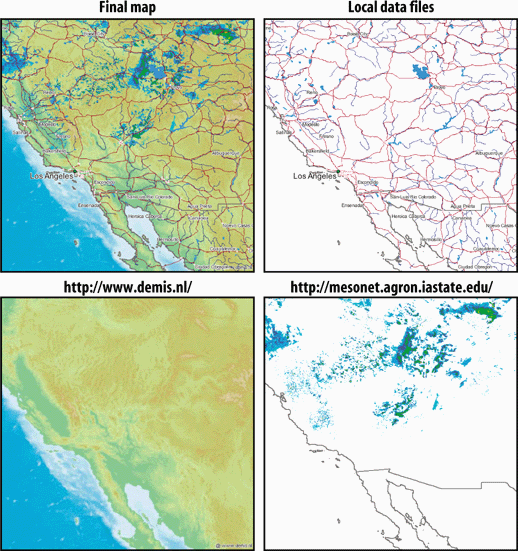 |
| < Day Day Up > |
EAN: 2147483647
Pages: 138
- ERP System Acquisition: A Process Model and Results From an Austrian Survey
- The Effects of an Enterprise Resource Planning System (ERP) Implementation on Job Characteristics – A Study using the Hackman and Oldham Job Characteristics Model
- Context Management of ERP Processes in Virtual Communities
- Distributed Data Warehouse for Geo-spatial Services
- A Hybrid Clustering Technique to Improve Patient Data Quality