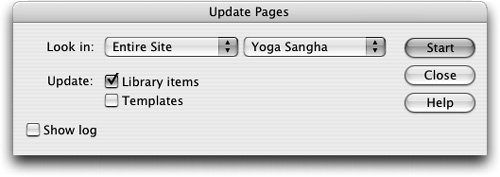Updating Library References
| If you choose not to update your pages at the time you edit a library item, but decide to do so later, Dreamweaver lets you do all the updating with a single command. For instance, you may want to wait to update pages at a later time if your Web team members have pages checked out that contain library items. Note If you are using Check In and Check Out, a site-maintenance feature covered in Lesson 14, and you want to make updates to pages using a library item, Dreamweaver asks you if you want to check out the pages containing that library item. You must say yes to allow Dreamweaver to check out the file if you want it to be updated.
The new copyright date appears in both BeginningGreen.html and community_intro.html. You can close the copyright library item document. Note Similar functionality can be achieved through the use of Server Side Includes (SSI). To include SSI on your pages however, your server must be configured to support SSI. Note Snippets are another Dreamweaver featurethey allow you to insert often-used portions of code, although they are not updateable because they are not linked to an original item. Snippets are covered in more detail in Lesson 14. |
EAN: 2147483647
Pages: 326