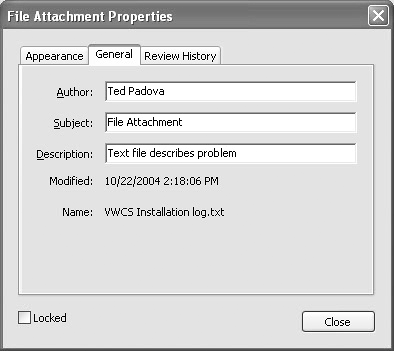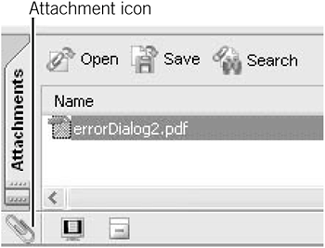Attaching Files
| Attaching files is handled by the Attach a File as a Comment tool. You can attach any kind of document file to a PDF file. To use the Attach a File as a Comment tool, you need to open an Adobe Reader file enabled with usage rights.
To attach files to a PDF document:
The PDF file is ready to send to your recipients. When you email the PDF document, the embedded file attachment travels with the host PDF file.
|
EAN: 2147483647
Pages: 168