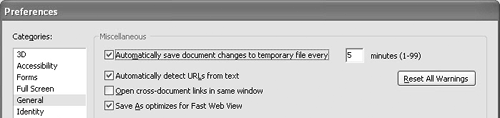Autosaving Files
| You can invoke an autosave option for files with Adobe Reader usage rights enabled so that you can autosave the updates. In the event you make copious comments in a session and you want to guard against computer failure or a power outage, you can have Adobe Reader routinely save your edits at intervals you define. To enable the autosave feature:
|
EAN: 2147483647
Pages: 168