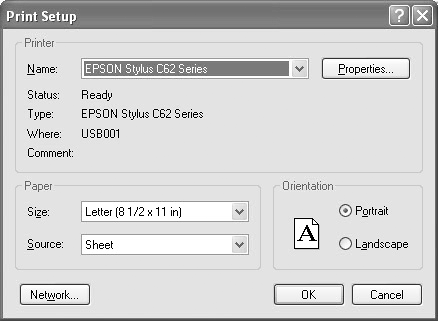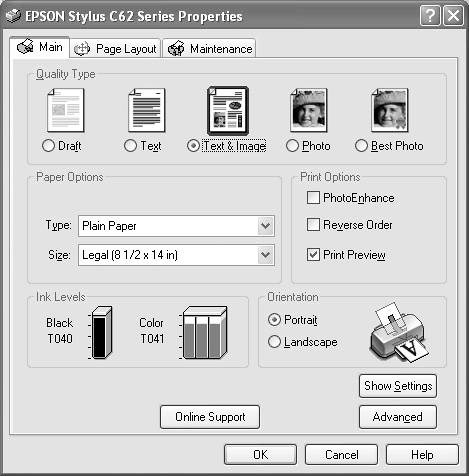Using Print Setup
| The Print Setup dialog offers options for choosing a printer, setting up page sizes, and choosing the document orientation. The same print attribute choices in Print Setup also appear in the Print dialog. Whether you use Print Setup or set print attributes in the Print dialog is a matter of personal choice. To use Print Setup:
|
EAN: 2147483647
Pages: 168