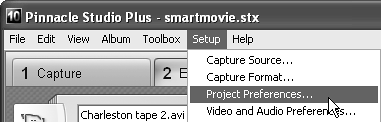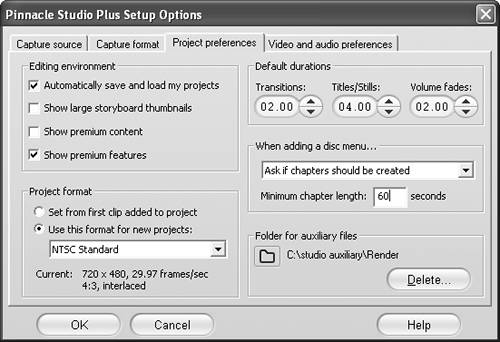Setting Project Preferences
| < Day Day Up > |
| Studio 10 offers several sophisticated preferences that require consideration before you begin editing. These range from how your projects are saved, to using Studio's new dual-monitor capabilities to electing whether to use background rendering and choosing a format. I know this stuff is boring, and you're itching to get started with your first video project, but bear with me on this; I think you'll find it worthwhile. We'll start with your project preferences. To open the project preferences dialog box
|
| < Day Day Up > |
Pinnacle Studio 10 for Windows Visual Quickstart Guide
ISBN: B001E08S6S
EAN: N/A
EAN: N/A
Year: 2005
Pages: 189
Pages: 189
- ERP Systems Impact on Organizations
- Enterprise Application Integration: New Solutions for a Solved Problem or a Challenging Research Field?
- The Effects of an Enterprise Resource Planning System (ERP) Implementation on Job Characteristics – A Study using the Hackman and Oldham Job Characteristics Model
- Intrinsic and Contextual Data Quality: The Effect of Media and Personal Involvement
- A Hybrid Clustering Technique to Improve Patient Data Quality