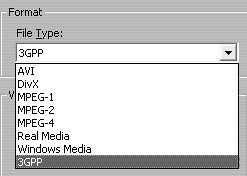Studio's Format Options With Studio 10, Pinnacle expanded output support to include eight different formats as shown in Figure 14.2. The flexibility this offers is great, but you as producer need to know when to use each codec. Figure 14.2. Yikes, a compression cornucopia. Which should I use first? 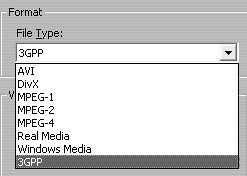
I take a fairly conservative view of new codecs and don't use them just because they're cool or au courant. I use three or four for various applications, and that's it. But I recognize that others feel differently, and applaud Pinnacle for extending support so broadly. Still, for those readers seeking direction, here's my take. AVI files: AVI was the first Windows compression format, but its day as a distribution format has come and gone. The only reason to produce AVI files is to export a file you can import into another editing or authoring program, or back into Studio to act as a video background. In these roles, you'll want to produce the file using the DV preset. DivX: This format was the flavor of the month a couple years back, and it's still popular among online movie file-sharers, but I've never liked it because quality was always inferior to Windows Media or Real and encoding was always a chore. There, I've said it, now I'll have to cancel my subscription to Wired and discard all my black clothes. Part of the problem with DivX is that it's based on an early version of the MPEG-4 codec, and MPEG-4 itself has improved since then while DivX has remained trapped in time. I prefer Windows Media to DivX (and current MPEG-4, for that matter) at all data rates for all uses. MPEG-1: Another great codec whose day has passed. Produce MPEG-1 files only for VideoCDs; choose Windows Media for all other uses. MPEG-2: Produce MPEG-2 files for including in DVDs or SuperVideoCDs; use Windows Media for desktop playback and other uses. MPEG-4: See DivX above, and my column "The Moving Picture: MPEG-4 is Dead," at: http://www.emedialive.com/Articles/PrintArticle.aspx?ArticleID=8425. That's all I have to say about that! Real Media: Though Real Networks' codecs are slightly better than Windows Media at most data rates, the advantage has narrowed. In addition, while Real Player is very popular, Windows Media Player is practically ubiquitous, especially on the Windows platform. I would consider Real only if producing for folks on Unix or very old Macintosh computers (like OS 7). Windows Media: This has become my general go-to codec for desktop playback and streaming. If you're curious as to why, check out my article and codec comparison in "Framing B2B Video," here: http://www.eventdv.net/Articles/PrintArticle.aspx?ArticleID=8422 3GPP: This stands for the 3rd Generation Partnership Project (3GPP), which is dedicated to producing standards for mobile devices. If you're producing video to display on a cell phone, this is your choice (and let the force be with you).
|