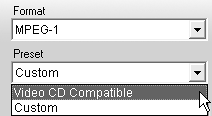That's my take on formats. Now, I'll present this information in a task-oriented way. You pick your goal, I'll supply the codec and preset.
I want a file to watch from my computer. I don't really care about file size; I just want the best possible video.
Go with Windows Media, High Quality NTSC preset shown in Figure 14.3.
Figure 14.3. This is my choice for hard disk based playback.
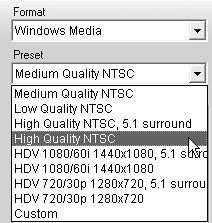
I want a file to load back into Studio as background for a DVD menu or to load into another program.
I recommend an AVI file in Full Screen DV format as shown in Figure 14.4.
Figure 14.4. Use this when producing files to re-input back into Studio or into another authoring or editing program.
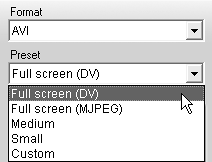
I want a file to post to a Web site.
If you're uploading to a video server (like in a business), check with your webmaster. If uploading for casual use on your own Web page, go with Windows Media, but your specific selection depends upon the connection speed of your target viewer.
If your audience is likely to view the file at modem rates, choose the Custom preset (more on this in "Creating Windows Media Files," later in this chapter) to access the profiles for Video for Web servers at 28.8 Kbps or 56 Kbps. If they connect via broadband, go with Video for Broadband NTSC 256 Kbps (my favorite) (Figure 14.5).
Figure 14.5. We'll have to dig into the Windows Media Profiles to find a good format for Web video delivery.
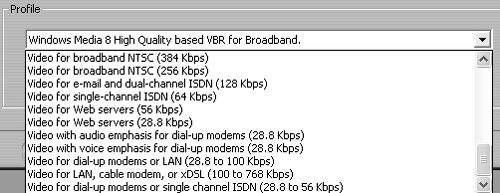
Understand that if you encode at 256 Kbps, and a viewer with a modem connection tries to play the file, it may take a long time to download, but they will be able to view and play the file.
Files encoded at 28.8 or 56 Kbps will generally look pretty awful, but viewers will eventually see video worth waiting for. Encode at modem speeds, and they'll see ugly video no matter what.
With streaming servers, which deliver video live in real time, it's a different story. 256 Kbps video streamed to a dialup modem will choke and sputter. If you know your site is streaming-based, encode at multiple bitrates (see "Creating RealVideo Files" and "Creating Windows Media Files," later in this chapter) or confine your encoding rates to your target audience's download speed.
I want to compress a DVD's worth of video onto a single CD.
This is the supposed sweet spot for DivX, but I would still choose Windows Media, using the Video for Broadband NTSC (768 Kbps) setting, which should deliver about 120 minutes of video on your CD.
I want to produce a file to send to a buddy on CD. Size is an issue.
I would select Windows Media, varying the data rate by the length of the content. You can get about an hour of video on CD at 1500 Kbps, and about 45 minutes at 2000 Kbps.
I want to produce a file to input into a DVD, VideoCD, or SuperVideoCD project.
I recommend that you output an AVI file in DV format and let your authoring program encode to your project's final format. This virtually guarantees compatibility with that program (sometimes authoring programs don't accept MPEG files produced in other programs). It also lets the authoring program manage the critical data rate issue to fit all the video on the disk at optimum quality.
For example, if you encode into MPEG format in Studio, and encode at too high a data rate, your authoring program might have to re-encode the MPEG file to fit all the video on the disc, decreasing quality. Encode at too low a rate, and quality isn't as good as it could be.
These concerns notwithstanding, if you decide to go the MPEG encoding route, here are my recommendations. For DVD or SuperVideoCD (SVCD), encode into MPEG-2 format, using the appropriate preset (Figure 14.6). If encoding to input into a VideoCD, use the MPEG-1 format and the Video CD Compatible preset (Figure 14.7).
Figure 14.6. If you must encode to MPEG-2 format, stick to the presets.
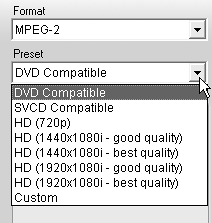
Figure 14.7. Same here; if encoding for VideoCD, use the preset.