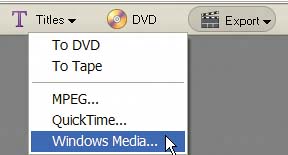what you will learn
| You will learn to create a movie using Premiere Elements. 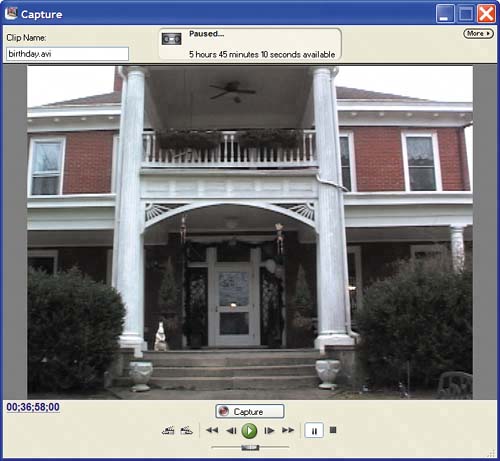 You'll start by capturing video from your DV camcorder using simple, VCR-like controls. 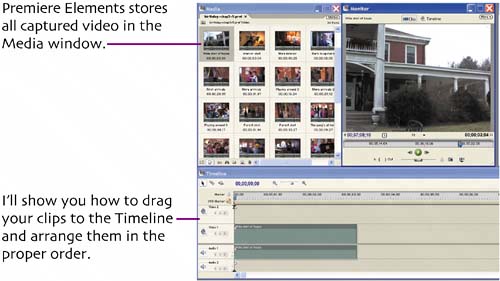 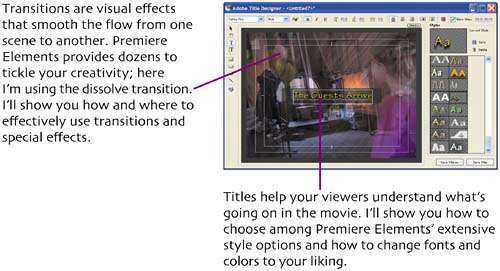 Sometimes your video will be too dark or too light, or perhaps a bit off tint. You'll learn how to adjust the brightness and contrast of your videos, as well as correct color imbalances.  Premiere Elements makes it easy to add background music to your movies.
You'll learn how to add these audio elements and how to make them work smoothly with the audio captured with your camcorder. My wife is a digital camera fanatic, and I like adding her pictures to the movie, which is a snap in Premiere Elements. Here I'm creating a slide show from my wife's digital pictures with background music. You'll learn how to create a slide show and set options, such as picture and transition duration, to your liking, and even add pan and zoom effects. Here's Premiere Elements' Timeline view, showing the digital pictures with transitions sitting atop the music track. Though we're using only two tracks here, Premiere Elements can add up to 99 video and audio tracks, sufficient for even the most complex projects. Though you probably won't use more than four tracks anytime soon, it's nice to know that Premiere Elements can grow with you. 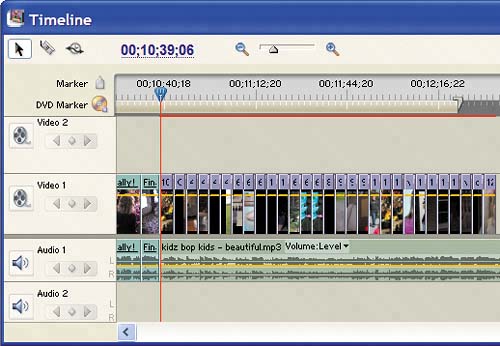 After completing your movie, you'll learn how to create DVDs that look great and allow your viewers to access specific scenes, just like DVDs from Hollywood. 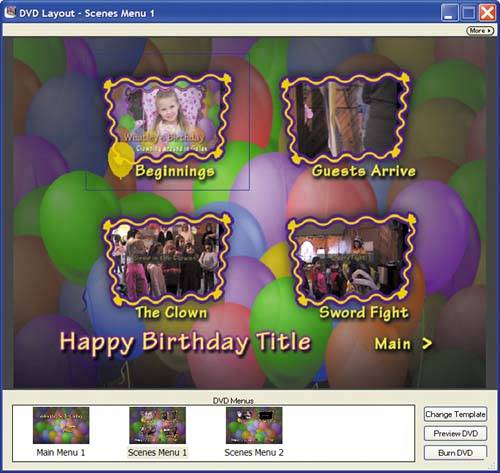 In addition to producing DVDs, you'll learn how to save a video file for viewing on your computer, create files for sharing via CD or over the Internet and how to send your movie back to your DV camera to archive the footage.
|
EAN: N/A
Pages: 128
- Chapter VII Objective and Perceived Complexity and Their Impacts on Internet Communication
- Chapter XI User Satisfaction with Web Portals: An Empirical Study
- Chapter XII Web Design and E-Commerce
- Chapter XIV Product Catalog and Shopping Cart Effective Design
- Chapter XVI Turning Web Surfers into Loyal Customers: Cognitive Lock-In Through Interface Design and Web Site Usability