fade video in and out
| I start most movies by fading in, and fade out at the end, which are generally considered effects. However, with Premiere Elements, you fade in or out by applying the dissolve transition to the beginning or end of a clip. 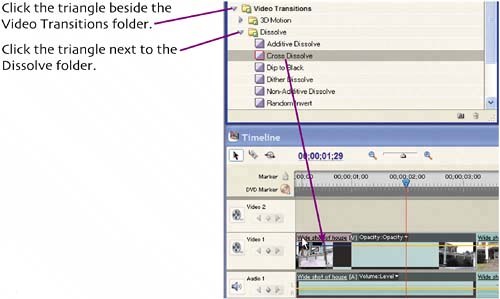 Click and drag the Cross Dissolve transition to the first clip in the Timeline. \dn32 Release your mouse button. \dn32 Premiere Elements will fade that clip in from black. 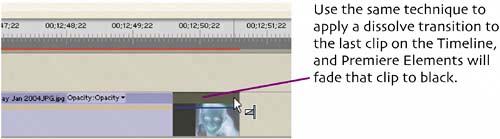 To extend the duration of either the fade in or fade out effect, click and drag the edge to the desired duration. |
Making a Movie in Premiere Elements. Visual QuickProject Guide
ISBN: 321321200
EAN: N/A
EAN: N/A
Year: 2005
Pages: 128
Pages: 128