trim on the timeline
| After splitting your clip, click the Selection arrow button on the top left of the timeline to restore the cursor to the Selection tool. If necessary, click the Zoom In button to zoom into the Timeline. 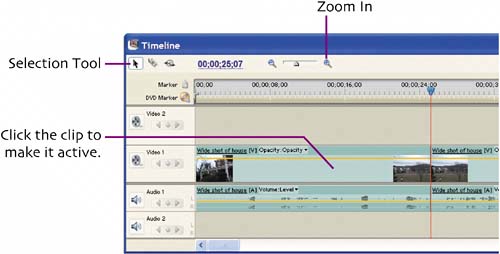 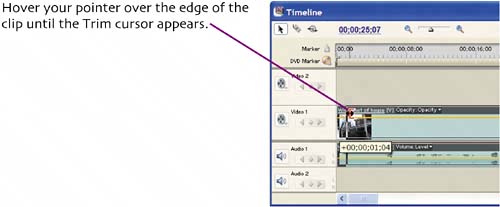 Click the mouse button. When trimming the beginning of the first clip, drag to the right and watch the Monitor until the first frame you want to appear in the Movie appears. Premiere Elements removes the frames at the start of the clip and shifts all subsequent clips to the left to close the gap. You can reverse the trim immediately by clicking Undo or at any time by dragging the edge back out. |
Making a Movie in Premiere Elements. Visual QuickProject Guide
ISBN: 321321200
EAN: N/A
EAN: N/A
Year: 2005
Pages: 128
Pages: 128