set inout points
set in/out pointsSuppose one of your captured clips is thirty seconds long, but you only want to include five seconds from the clip in the movie. Using the Set In Point/Set Out Point controls, you essentially tell Premiere Elements to start here (Set In Point) and stop there (Set Out Point). 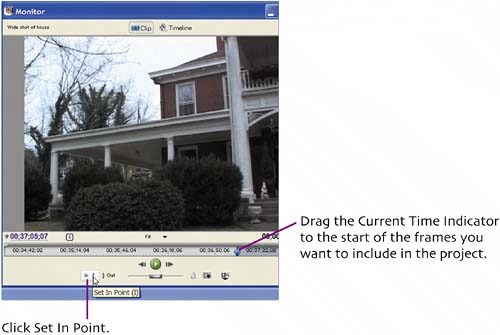 Then you can drag only the video between those two points into the project. Here's how. 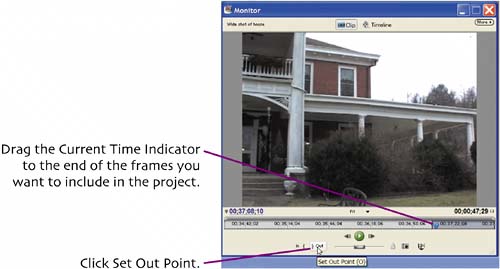 |
Making a Movie in Premiere Elements. Visual QuickProject Guide
ISBN: 321321200
EAN: N/A
EAN: N/A
Year: 2005
Pages: 128
Pages: 128