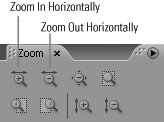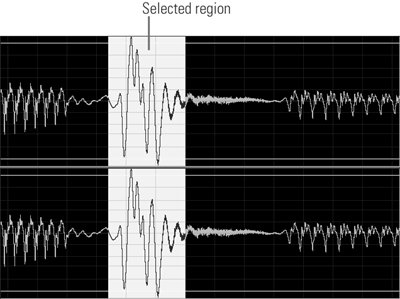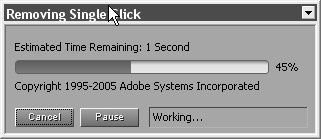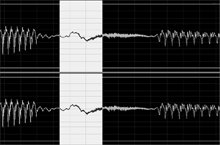76 Removing Irregular Pops and Clicks in Audition
#76 Removing Irregular Pops and Clicks in Audition
The Repair Transient filter removes pops and clicksi.e., noises that are transient, rather than persistent, like those we addressed with the Noise Reduction effect (#75)from a range of sources. Typical transient noises may arise from clicking a camera setting during shooting or accidentally kicking the tripod (in which case a pop or click in the audio may be the least of your troubles). Unlike some programs that completely mute the audio track for the selected period, Audition retains more of the background audio, which sounds much better. Here's how to apply the filter:
You should see a significant change in the waveform, as shown in Figure 76d. Figure 76d. Here's the newly repaired waveform. |
EAN: 2147483647
Pages: 148