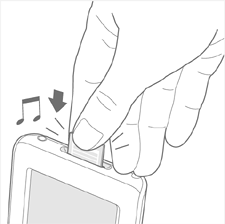| Expansion cards are about the size of a postage stamp. They slide into the top of your handheld and expand what it can do. Some add memory so that you can carry more music, photos, videos, or e-books. Other cards add functionality, such as games, dictionaries, and applications. See www.palmOne.com for a list of cards available for your handheld. Real Life Memory cards 
Ed uses an expansion card to carry music, which he listens to until he's tired of the songs. When he's ready to copy a new batch of music to the card, he chooses Home > Card Info > Card > Format Card, which erases the card completely. It's much faster than using the Delete menu in the Home screen. |
Formatting and renaming Formatting a card is a quick way to erase everything it contains (see "Real Life," above). When you rename a card by selecting Home > Card Info > Card > Rename Card (or writing  ), no information is lost. ), no information is lost. |
How expansion cards work Applications recognize content When you insert an expansion card, your handheld responds based on the contents of the card and the application that's running. For example, if RealOne® Player is running and you insert a card that contains MP3 files, the songs appear on your playlist. Share info with expansion cards Expansion cards can easily be swapped between handhelds. Push to release one and share it with your friends. Or copy photos from your vacation or your favorite new song directly from your handheld to a friend's expansion card. |
Using expansion cards Push to insert, push to release The push-push mechanism of the expansion slot works much like some cabinet doors: You push it to insert the card, and push it in again to release. Don't force it Don't force the card or you could damage the expansion card slot; your handheld makes a sound when you successfully insert a card. 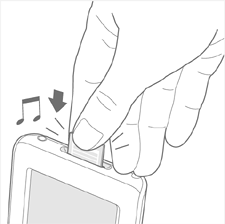
Insert anytime You can insert and eject expansion cards anytime the card isn't in use. |
Supported formats Your handheld supports the SD™ and MultiMediaCard™ formats. Both SD and MultiMediaCard types are read/write storage cards that range in size from 64MB to 1GB. Sony Memory Stick storage media and CompactFlash expansion cards are not compatible. |
The dummy card A plastic dummy card is shipped in the expansion card slot. It's not a real card, and it's in there to protect the slot. Whenever you're not using an expansion card, insert the dummy card to keep dust and other foreign material out of the slot. |
Icon to look for 
|
Real Life Memory cards 
Walter is a realtor who shares his office's digital camera with other agents. Rushing out of town to meet a home buyer, he grabs one of the camera's memory expansion cards, inserts it in his handheld, and shows the buyer images of homes on the market. |
How to lock and unlock an SD card SD expansion cards have a tiny tab on the side. The label of the card tells you where to position the tab to lock the card. When a card is locked, its contents can't be changed. |
|