Starting Reports Builder
| | ||
| |
Starting Reports Builder
Reports Builder is part of the Oracle Internet Developer Suite 10 g . It is available for the Solaris, HP-UX, Linux, and Windows platforms.
| Note | Oracle provides a certification matrix on the Oracle Technology Network (http://otn.oracle.com) that lists what products are officially supported on what platforms. This matrix is invaluable as it lists the service packs and operating system patches required for all Oracle products. Given this changes frequently, it is the authors recommendation to visit this web site before attempting to install any Oracle products. |
Oracle has made a great effort to maintain consistency in its products among different platforms. While the installation and look-and-feel of the products may appear identical between the Windows and Unix platforms, the method to invoke the executables and the necessary settings to run the executables differs greatly. This book gives examples for both Windows and Unix platforms (Red Hat Linux Advanced Server 2.1 was used, but there should be no significant differences between commands issued on a Linux machine and other Unix platforms, and where differences do occur, they are annotated).
To start Reports Builder on Windows, follow this path : Start -> Programs -> Oracle Developer Suite - <ORACLE_HOME> -> Reports Developer -> Reports Builder where <ORACLE_HOME> corresponds to the name of the Oracle home that was specified when Oracle Internet Developer Suite was installed. To start Reports Builder on Unix:
-
Open a command window.
-
Make sure your ORACLE_HOME environment variable points to the directory where Oracle Developer Suite 10 g is installed. (This is critical if you have different Oracle products installed on your machine.)
-
cd to the directory $ORACLE_HOME/bin.
-
Run the rwbuilder.sh script (In Figure 4-9, ORACLE_HOME is /usr/iDS10 g ). After the splash screen, you should see a screen similar to the one in Figure 4-10.
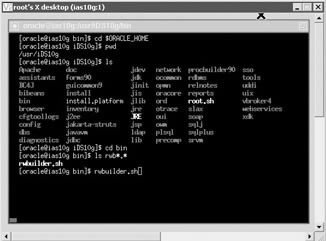
Figure 4-9: Starting Report Builder in Unix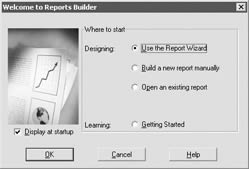
Figure 4-10: The First Reports Builder page
While it is certainly possible to build reports from scratch, in most cases, it is more productive to use the wizards to construct the report and manually enhance it later. For the example reports in this chapter, the hr schema that is included in the demo schemas included with the 9 i infrastructure database will be used.
| Note | If the demo schemas have not been added to your infrastructure database, you can add them manually by running the Database Configuration Assistant and selecting them in Step 4. |
| | ||
| |
EAN: 2147483647
Pages: 192