Importing an Outline from Word
Microsoft Office Specialist You can insert text from another program into a PowerPoint presentation. The text can be in Word format ( .doc ), Rich Text Format (RTF) ( .rtf ), or plain text ( .txt ). You can also insert a Web document in HTML format into a presentation.
When you insert a Word or Rich Text Format document, PowerPoint creates an outline of slide titles and bullet points based on heading styles in the inserted document. When you insert text from a plain text document, paragraphs not preceded by tabs become slide titles, and paragraphs preceded by tabs become bullet points. When you insert the text from an HTML file, it appears within a text box on the slide.
In this exercise, you will insert a Word outline into a presentation.
USE the InsertOutline presentation and the Outline document in the practice file folder for this topic. These practice files are located in the My Documents\Microsoft Press\PowerPoint 2003 SBS\WorkingOutline \Importing folder and can also be accessed by clicking Start/All Programs/Microsoft Press/PowerPoint 2003 Step by Step .
OPEN the InsertOutline presentation.
-
In Slide 3 on the Outline tab of the Outline/Slides pane, click the blank area to the right of the Full color handouts bullet point.
-
On the Insert menu, click Slides from Outline (not Slides from Files).
The Insert Outline dialog box appears.
-
Navigate to the My Documents\Microsoft Press\PowerPoint 2003 SBS\WorkingOutline \Importing folder.
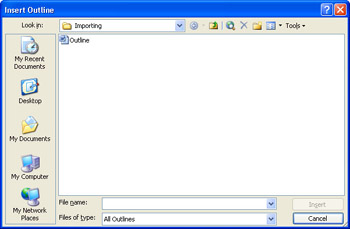
-
Click Outline , and then click Insert .
PowerPoint inserts the Word outline into the presentation.
Tip If a message tells you that you need to install a converter, insert the Microsoft Office 2003 installation CD-ROM, and then click OK to install it.
-
On the Outline tab, click a blank area to deselect the text, and scroll down to see Slides 4 through 7.
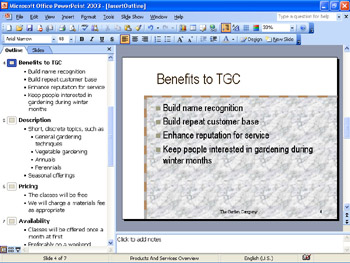
Tip You can start a new presentation from a Word outline using the Open command. On the Standard toolbar, click the Open button, click the down arrow to the right of the Files of type box, click All Files, and then double-click the outline file you want to use to start the presentation.
-
On the Standard toolbar, click the Save button to save the presentation.
CLOSE the InsertOutline presentation.
EAN: N/A
Pages: 145