Chapter 7: Adding Graphics, Graphs, and Special Effects to Slides
Overview
Words are great, but words alone won t always get your message across. Visual representations of information can make an audience sit up and take notice. There s nothing like a graphic or a sound effect to add pizzazz to a PowerPoint slide. Fortunately, you can easily add visual elements to your slides to illustrate a point or spruce up your presentation. You can add and customize clip art, graphs, and animation effects, as well as graphs and tables that succinctly convey information. Having added special effects to a presentation, you will undoubtedly want to deliver it from your computer, so we ll finish up this chapter by showing you how to run an electronic slide show.
When you have finished with this chapter, you will know how to:
-
Add and customize clip art
-
Add and customize graphs
-
Add special effects
-
Deliver presentations
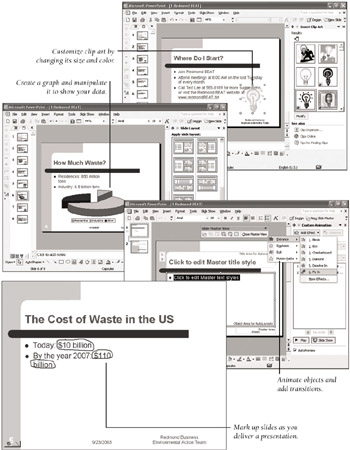
EAN: N/A
Pages: 116