6.3 Sample application demo
|
| < Day Day Up > |
|
6.3 Sample application demo
The sample application workflow editor is the default editor for file with a .workflow extension.
To run the workflow sample application, we need to first create a simple project, than create a workflow file using the simple file creation wizard or the workflow wizard. The workflow wizard provides workflow file extension handling and control.
To create a simple project:
-
Click File -> New -> Other..., select Simple -> Project, click Next.
-
Give the project name, click Finish.
To create a workflow model with the simple file creation wizard:
-
Click File -> New -> Other..., select Simple -> File, click Next.
-
Give the file name, for example myworkflow.workflow, click Finish.
To create a workflow model with the simple file with the workflow wizard:
-
Click File -> New -> Other..., select Other -> Workflow, click Next.
-
Give the file name, for example My.workflow, click Finish.
In both cases, the workflow editor opens automatically on a new empty workflow. Figure 6-11 shows a workflow model built using our redbook sample application.
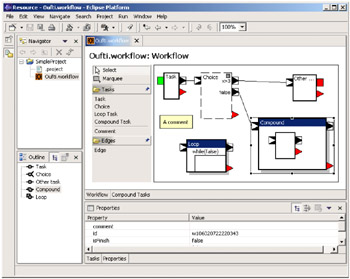
Figure 6-11: Workflow sample application window
| Note |
|
|
| < Day Day Up > |
|
EAN: 2147483647
Pages: 70