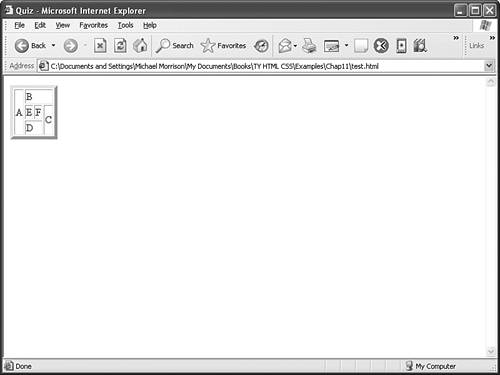Workshop
| The workshop contains quiz questions and activities to help you solidify your understanding of the material covered. Try to answer all questions before looking at the "Answers" section that follows. Quiz
Answers
|
Sams Teach Yourself HTML and CSS in 24 Hours (7th Edition)
ISBN: 0672328410
EAN: 2147483647
EAN: 2147483647
Year: 2005
Pages: 345
Pages: 345
Authors: Dick Oliver, Michael Morrison