Switching Based on Network Frames
| It should be obvious that, using various techniques, it is possible to physically connect a large number of computers using switches, and then use software to program the switches to limit which computers can transmit frames to other computers. In other words, you can define LANs using software inside the switch, instead of creating LANs based on the actual physical cabling (see Figure 9.2). This single switch connects several computers, printers, and a server. However, the switch separates these devices into three separate virtual LANs. Figure 9.2. Virtual LANs can be created so that separate LANs exist on the same switch.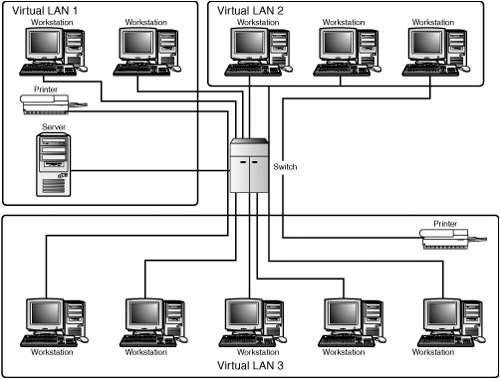 Of course, this is a very simplistic example. If you have such a small number of computers, one of the only reasons you would want to create virtual LANs would be for security purposes. This example is meant to show that you can connect multiple network devices (computers, printers, print servers, file servers, routers, and so on) to the same switch, or a set of switches, and then use software that comes with the switch(es) to assign each computer to a separate virtual LAN. Computers on the same virtual LAN can communicate with each other just as if they were joined by a single switch. However, just because all these networked devices are connected to the same switch doesn't mean that they can send or receive data with devices that are configured on a different virtual LAN. In essence, it appears that you are partitioning the ports on the switch as though they were separate switches. That doesn't have to be the case, but it was the first step in creating VLAN switches. In this chapter it is easy to state that you can create several VLANs using a single switch. From a practical standpoint, however, a single switch is not a limiting factor. Indeed, it is usually the case that multiple switches are installed in a computer rack, and the management software that controls the switches enables you to assign ports from different switches to a VLAN. It is also possible for a switch port to be a member of more than one VLAN.
|
EAN: 2147483647
Pages: 411