Certification Objective 4.04: Recognizing Listener Ports, Idle Sessions, ICA Sessions, and Client Device Licensing
|
| < Free Open Study > |
|
ICA sessions begin when the client initiates a connection to the server. The server has listener ports available for each type of connection to accept these requests and begin the connection process. There is typically one listener for each protocol or connection listed in the Connection Configuration utility. When a listener port receives a connection, it dynamically uses one of the available idle sessions (or Winstations) for the client to connect to. By default, there are two idle sessions. If many users are logging in at once, the default two sessions may not recycle quickly enough and users will see their connections time out. To prevent this, the number of idle sessions may be increased by editing the registry value of HKEY_LOCAL_MACHINE\SYSTEM\CurrentControlSet\Control\
Terminal Server\IdleWinstationPoolCount to a higher value in increments of two. Beware that each idle session consumes resources. Figures 4-11 and 4-12 show the CMC as well as the idle sessions and listener ports.
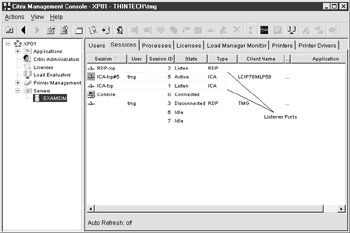
Figure 4-11: Listener ports
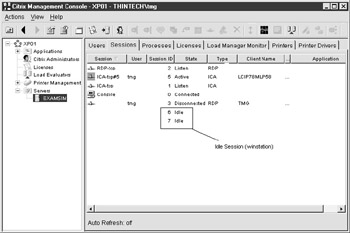
Figure 4-12: Idle sessions
Another item you will see in the CMC's Sessions tab is the list of ICA sessions, which are the actual user connections after they are connected and logged on. The Sessions tab will provide you with the state of the connection, for instance: Active, Listen, Idle, Disconnected, or Down. You will also see what protocol the client is using, such as RDP or ICA, and by double-clicking on the connection session, specific data will be displayed.
Exercise 4-4: Creating Additional Idle Session:
In this exercise, we create two additional idle sessions to accommodate the large number of users we are seeing log on first thing in the morning.
-
Open the Registry Editor by going to Start | Run and typing: regedit.
-
Navigate down to the key HKEY_LOCAL_MACHINE\SYSTEM\CurrentControlSet\Control\
Terminal Server. -
In the right-hand pane, locate the IdleWinstationPoolCount value, as shown in Figure 4-13.
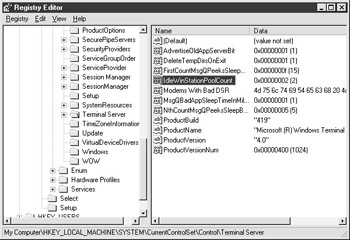
Figure 4-13: Idle session (Winstation) configuration -
Double-click the value and change the number to 4.
-
Close Registry Editor and reboot the server.
Client Device Licensing
When using MetaFrame in a farm environment, users may not always receive every application from the same server. To prevent multiple client licenses from being consumed, Citrix has provided client device licensing. This allows the user to start sessions on multiple servers from the same client and only consume one license. The servers are required, however, to pool licenses to enable the license sharing.
Now that you have a better idea of port listeners and idle sessions, here are some possible scenario questions and their answers.
| What is the default number of idle sessions? | There are two idle sessions by default. |
| How many licenses does a client device use when running two apps from one server and one app from another? | One, if the licenses are pooled. |
| Can you increase the number of idle sessions? | Yes, via a registry modification. |
|
| < Free Open Study > |
|
EAN: 2147483647
Pages: 169